How to create Samsung account in Tizen based smartphones?
Last Update date : Oct 29. 2020
1
Drag the screen upwards to access Apps screen.
![How to create Samsung account?]()
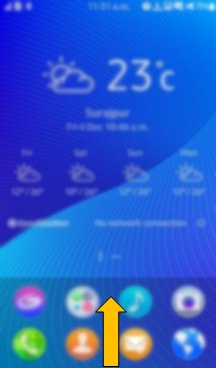
2
Tap on Settings icon.
![How to create Samsung account?]()

3
Tap on Accounts.
![How to create Samsung account?]()
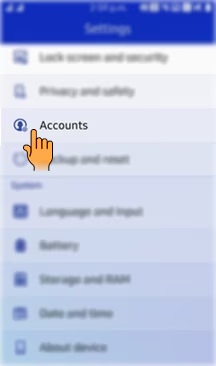
4
Tap on Add account.
![How to create Samsung account?]()

5
Tap on Samsung account.
![How to create Samsung account?]()
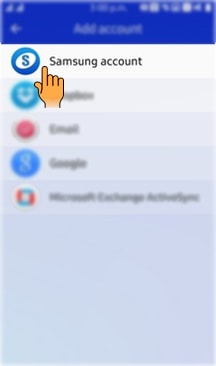
6
Tap on Create account.
![How to create Samsung account?]()
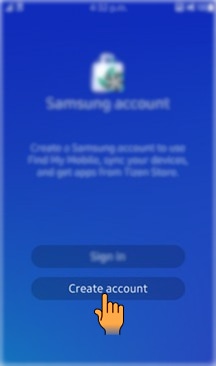
6
Enter all the details and tap on Next.
![How to create Samsung account?]()

7
Confirm password by re-entering and then tap on Next.
![How to create Samsung account?]()
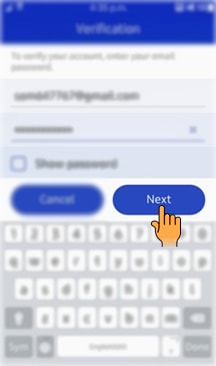
8
Tap on OK.
![How to create Samsung account?]()
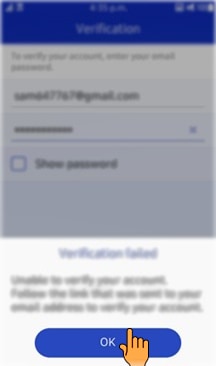
9
Agree all terms and conditions by marking the checkbox and the tap on Agree.
![How to create Samsung account?]()
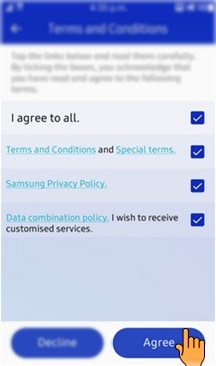
10
Tap on Verify account.
![How to create Samsung account?]()
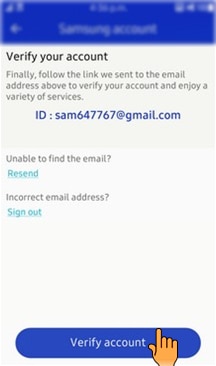
11
Enter your Email ID and Password and then tap on Sign in.
![How to create Samsung account]()

12
Tap on the Mail.
![How to create Samsung account?]()
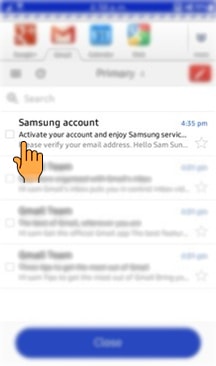
13
Tap on Verify account.
![How to create Samsung account?]()
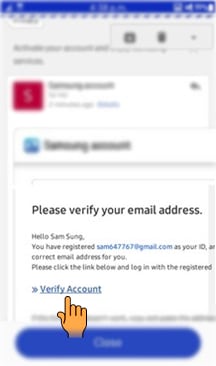
14
Tap on Close.
![How to craete Samsung account?]()
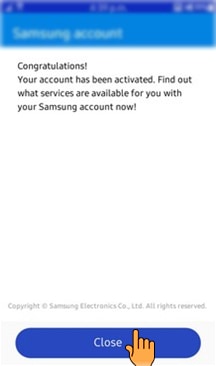
15
Tap on OK.
![How to create Samsung account?]()
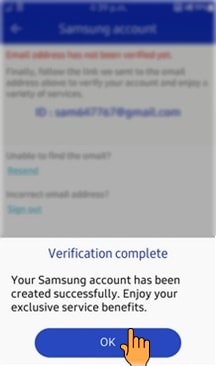
Thank you for your feedback!
Please answer all questions.





