How to enable Power Saving mode from settings in Samsung Galaxy J5(SM-J500F)?
Last Update date : Oct 27. 2020
CLICK HERE to know how to disable Power Saving mode from settings in Samsung Galaxy J5 ( SM-J500F ).
a). Tap on Apps icon from the Home screen.

b). Tap on Settings icon.

c). Drag the Screen downwards to access more Settings.
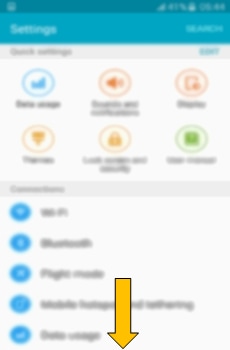
d). Select and tap on Battery settings.
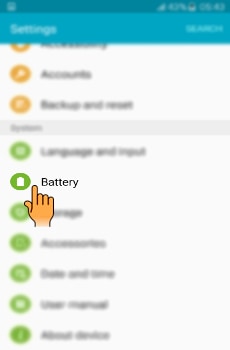
e). Select and tap on Power saving mode option.
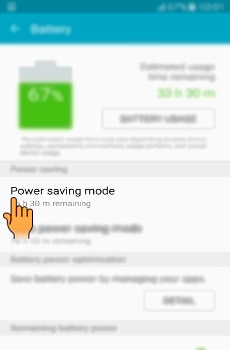
f). Drag the switch to right side to activate Power saving mode.
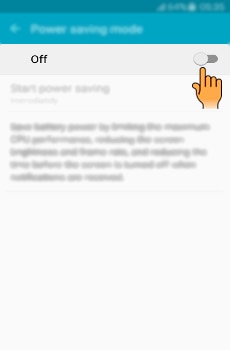
Thank you for your feedback!
Please answer all questions.





