How to enable Ultra data saving mode in Samsung Galaxy On7(SM-G600FY)?
Last Update date : Oct 14. 2020
In Ultra data saving mode, background data will be automatically blocked for all apps by default, but you can allow specific apps to use it.
Navigate to Apps → Smart Manager → Ultra Data Saving mode → Enable → AGREE
Pictorial representation of the above settings are as follows:
1
Tap on Apps icon from the Home screen.
![How to enable Ultra data saving mode in Samsung Galaxy On7(SM-G600FY)?]()

2
Drag the Screen to the Left side to access more Apps.
![How to enable Ultra data saving mode in Samsung Galaxy On7(SM-G600FY)?]()

3
Tap on Smart Manager icon.
![How to enable Ultra data saving mode in Samsung Galaxy On7(SM-G600FY)?]()

4
Drag the Screen to the Left side to access more options.
![How to enable Ultra data saving mode in Samsung Galaxy On7(SM-G600FY)?]()
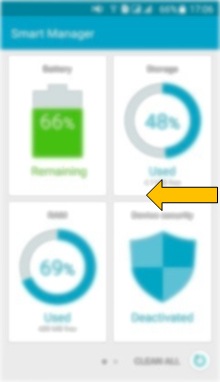
5
Tap on Ultra data saving mode.
![How to enable Ultra data saving mode in Samsung Galaxy On7(SM-G600FY)?]()
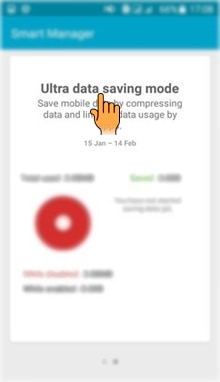
6
Drag the Switch to right side to activate it.
![How to enable Ultra data saving mode in Samsung Galaxy On7(SM-G600FY)?]()
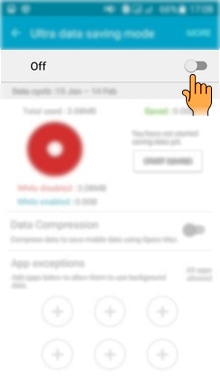
7
Tap on Agree.
![How to enable Ultra data saving mode in Samsung Galaxy On7(SM-G600FY)?]()

Ultra data saving mode will be activated.
CLICK HERE to know how to end Background Apps in Samsung Galaxy On7 ( SM-G600FY).
CLICK HERE to know how to Scan device for threats in Samsung Galaxy On7 ( SM-G600FY).
Thank you for your feedback!
Please answer all questions.





