How to get a Samsung account and the advantages of having it
इस लेख को हिंदी में देखने के लिए कृपया यहाँ क्लिक करें
Samsung strongly recommend its users to get as much advantages of having Samsung account that supports a free integrated membership service across your devices. Find out how easy you can get a Samsung account and go from here with us.
Before you try out below recommendations as to your solution, be sure to check if your device's software is updated with latest version. Please check how to update your mobile device's software in following order.
Step 1. Go to Settings > Software update.
Step 2. Tap on Download and install.
Step 3. Follow the on-screen instructions.
Check 1. How to set up an account on Settings
Galaxy phones and tablets have Samsung account software built right into their settings.
Step 1. Navigate to Settings, and then tap Accounts and backup.
Step 2. Tap Accounts, tap Add account, and then tap Samsung account.
Step 3. You can sign in if you already have an account or tap Create account to make one.
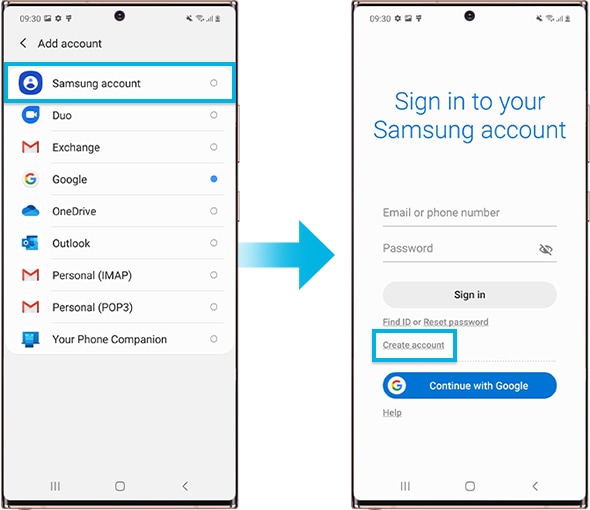
Step 4. Review the legal information, and then tap Agree.
Step 5. Enter your information, and then tap Create account.
Check 2. How to manage Samsung account
Once you have created Samsung account, you can easily sync account or verify yourself through 2-step verification which feature is newly added to enhance the security of Samsung account. Follow the steps to have access to your registered Samsung account
Step 1. Go to Settings and tap Accounts and backup.
Step 2. Tap Accounts.
Step 3. Tap registered Samsung account.
How to verify Two-step verification
Step 1. Go to Settings and tap Accounts and backup.
Step 2. Tap Accounts > tap registered Samsung account.
Step 3. Tap Password and security > tap Two-step verification.

How to personalize your content in Samsung Apps and services
Step 1. Go to Settings > tap Accounts and backup.
Step 2. Tap Accounts > tap registered Samsung account.
Step 3. Tap Apps and services > tap Samsung apps.
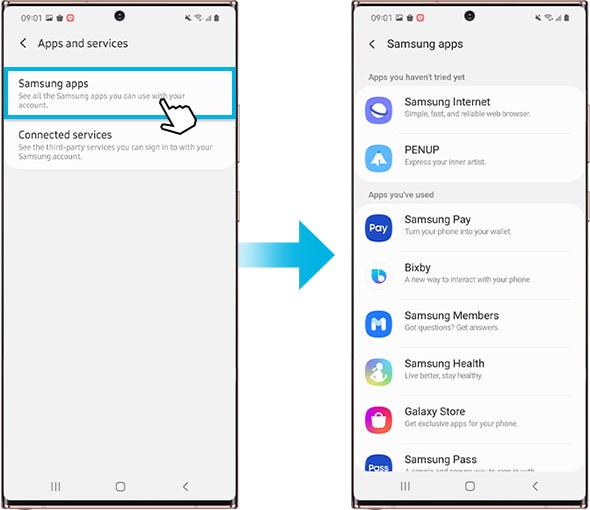
Note: Available settings and screens may vary by wireless service provider, software version, and device.
![]() Attention : Contact us on
Attention : Contact us on ![]() WhatsApp for quick diagnosis & support.
WhatsApp for quick diagnosis & support.
Thank you for your feedback!
Please answer all questions.





