How to install the SIM card in Samsung Galaxy A5(SM-A500G)?
CLICK HERE to know how to remove the SIM card from Samsung Galaxy A5 ( SM-A500G ).
a). Insert the Ejection pin into the hole on the SIM card tray to loosen the tray.
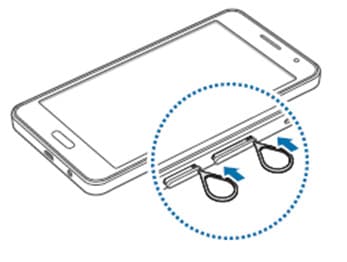
b). Pull out the SIM card tray gently from the SIM card tray slot.
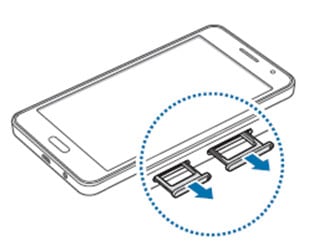
c). Place the SIM card on the SIM card tray with the gold colored contacts facing downwards. Place the primary SIM on the SIM card tray 1 ( 1 ) and the secondary SIM card on the SIM card tray 2 ( 2 ). Please check the direction of SIM card which placed on the SIM card tray 2.
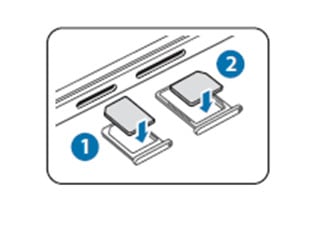
NOTE : The SIM card tray 2 also serves as the memory card tray. However, you cannot place both the SIM card and the memory card at the same time.
d). Insert the SIM card tray back into the SIM card tray slot.
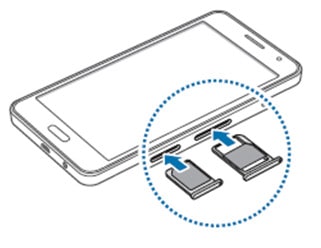
NOTE : Ensure that the SIM card tray is closed tightly to prevent water and dust entering the device.
Thank you for your feedback!
Please answer all questions.





