How to make a Video Call in Samsung Galaxy Tab2 7.0(GT-P3100)?
STEP 1. GETTING STARTED
NOTE: You need to be connected to the 3G network to make a video call in Samsung Galaxy Tab2 7.0 (GT-P3100).
a). To make a video call , Tap on Applications as shown below.

b). Now , Tap on Phone as shown below.

STEP 2. ENABLING VIDEO CALL
c). Phone screen gets opened . Tap on Keypad as shown below.

d). Now ,Type in the required number and Tap on Video call as shown below.
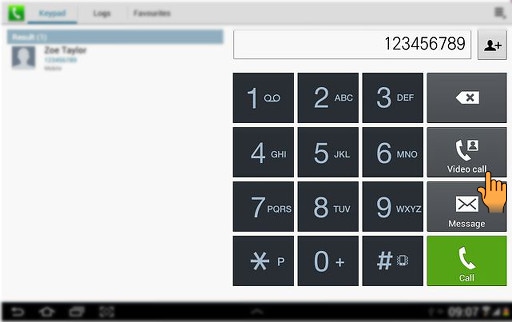
STEP 3. EDITING CAMERA SETTINGS
Now, you have an active video call. You can select a number of Camera settings.
e). To turn the camera on or off: Tap Hide me or Show me (depending on the current setting ).


f). To change camera, Tap on Switch camera. Depending on the current setting the front or the back camera is turned on.
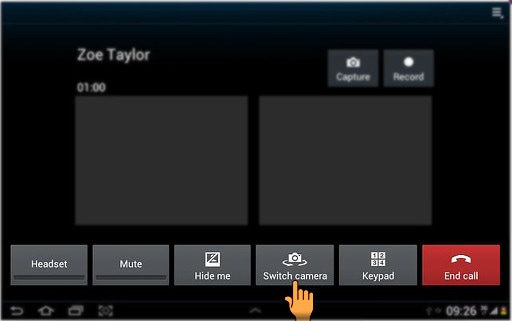
Thank you for your feedback!
Please answer all questions.





