How to manage My Rides in Samsung Galaxy J1 4G(SM-J120G)?
My rides feature of S Bike records distance and time travelled by S Bike mode.
Navigate to Power → S Bike Mode → Enable → Next → My Rides → Scroll Up → Tap to Calculate
Pictorial representation to use My Rides is as follows:
a). Long press Power button

Note: You can also activate the S bike mode from Notification panel.
b). Tap S bike mode to enable.

c). Tap ENABLE.
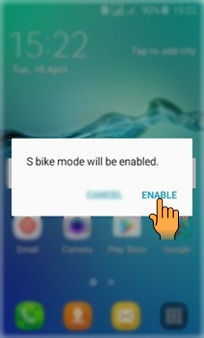
d). Tap NEXT.

e). Tap My Rides.

f). Scroll up.

g). Tap on to travel distance option to start calculating your travel distance. It will calculate the whole distance that you have covered.
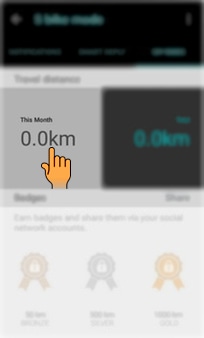
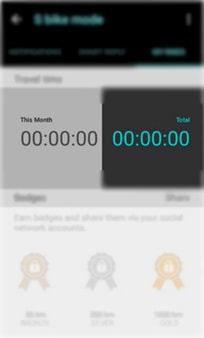
Thank you for your feedback!
Please answer all questions.





