How to personalise the sound settings on Samsung Galaxy devices?
इस लेख को हिंदी में देखने के लिए कृपया यहाँ क्लिक करें
The Sound quality and effects feature is now loaded with several options that off you greater sound quality and the ability to tailor audio effects to your choosing. Select one of the drop menus below to learn how to customise your sound quality and effects.
Please Note: Some sound effects can only be used when headphones or compatible Bluetooth headsets are connected. Sound effects are not supported by some sound sources or USB audio.
For a step-by-step-guide on adjusting the volume on your Galaxy device, check out our guide Adjusting the Volume on my Samsung device.
Adjusting the Sound settings
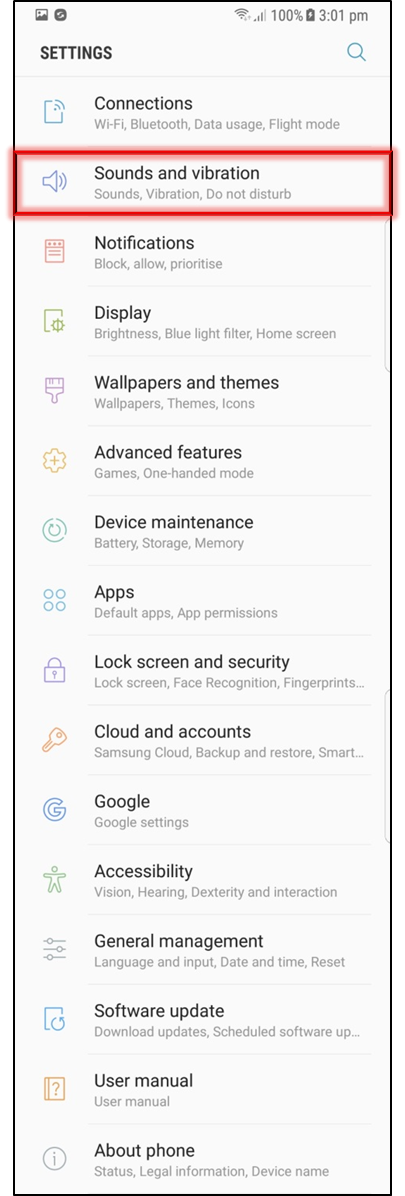
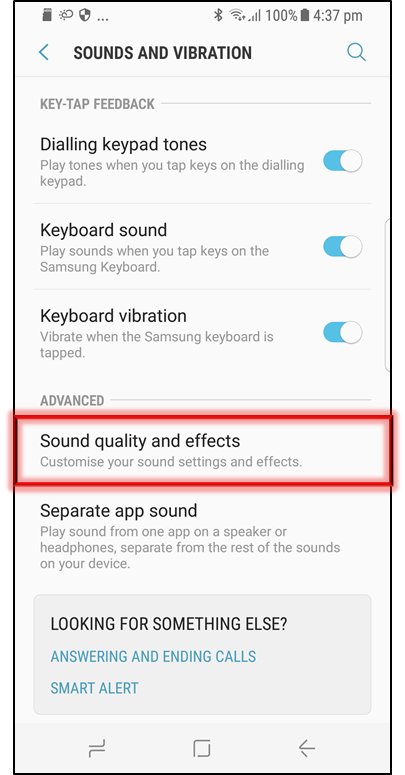
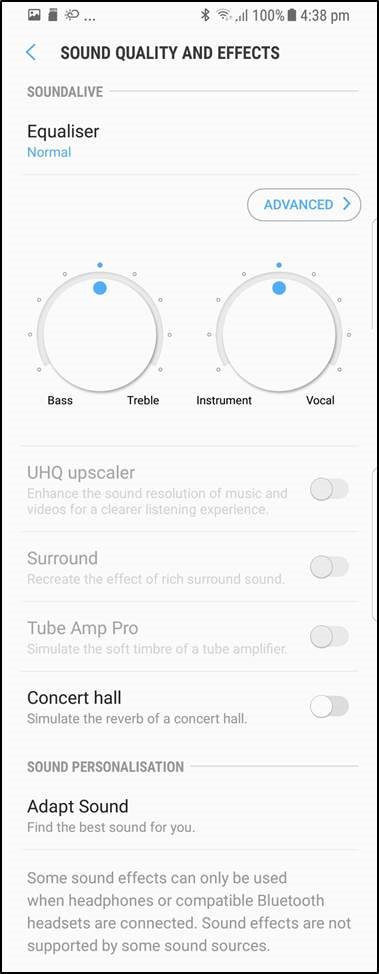
- Equaliser - Customise the equaliser to your preference or choose from one of the pre-sets available.
- UHQ upscaler - Enhance the sound resolution of your music and videos for a clearer listening experience.
- Surround - Recreate the effect of rich surround sound.
- Tube Amp Pro - Simulate the soft timbre of a tube amplifier.
- Concert hall - Simulates the reverb of a concert hall.
- Adapt Sound - Find the best sound for you.
Thank you for your feedback!
Please answer all questions.





