How to set alarm in Samsung smartphones?
Last Update date : Oct 29. 2020
Steps for Android Marshmallow(6.0+) and above
1
Tap on Clock icon.
![How to set alarm?]()

2
Tap on "+" icon.
![How to set alarm?]()
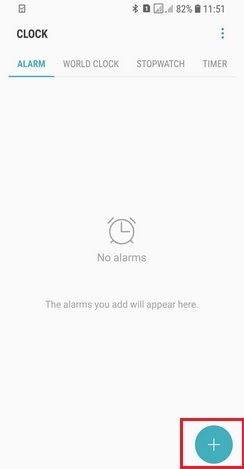
3
Set the alarm time and select days to repeat the alarm.
![How to set alarm?]()
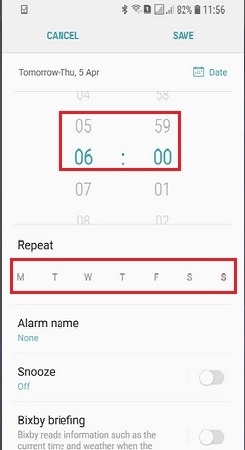
4
Set alarm name and tap on Snooze to enable it.
![How to set alarm?]()
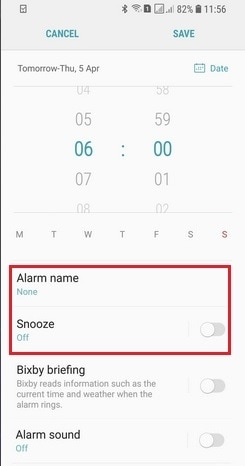
5
Tap on Alarm Sound and Vibration option to set alarm tone and vibration.
![How to set alarm?]()
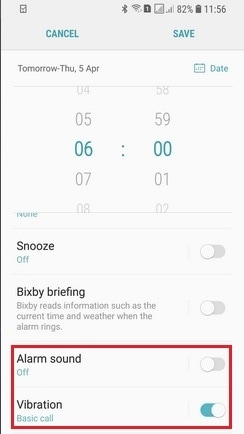
6
Tap on Save.
![How to set alarm?]()
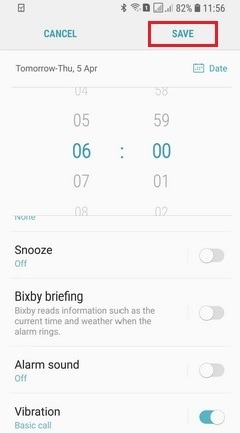
Steps for Android Lollipop(5.0+) and below
1
Tap on Clock icon.
![How to set alarm?]()
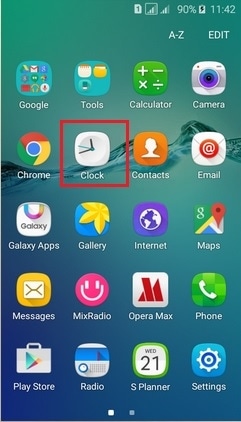
2
Tap on Add.
![How to set alarm?]()
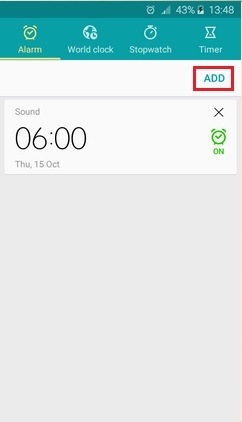
3
Set alarm time and tap on Repeat weekly option to set the days for repeating alarm.
![How to set alarm?]()
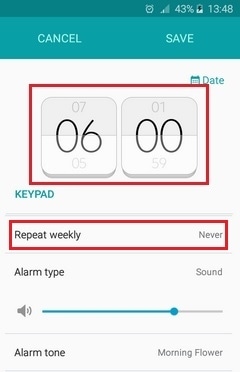
4
Set the alarm type and alarm tone.
![How to set alarm?]()
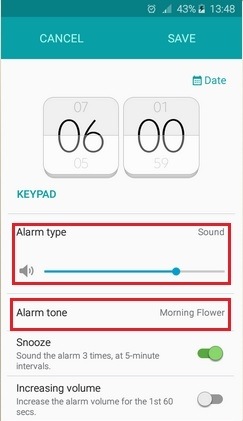
5
You can snooze your alarm by tapping on Snooze.
![How to set alarm?]()
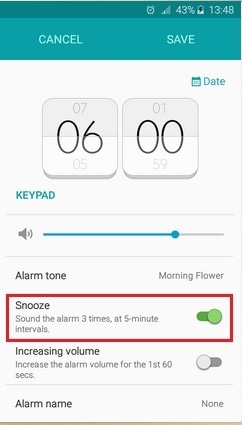
6
You can add an alarm name by tapping on Alarm name.
![How to set alarm?]()
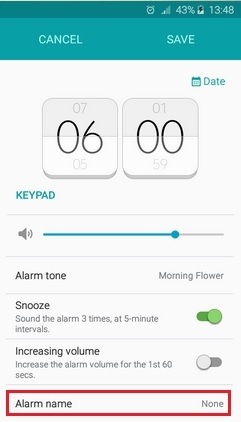
7
Tap on Save.
![How to set alarm?]()
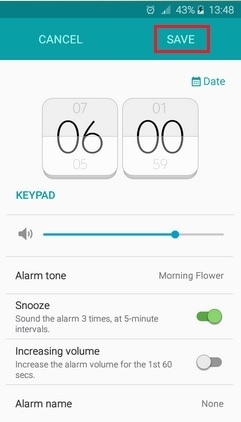
Thank you for your feedback!
Please answer all questions.





