How to Sign in Email account in Samsung Galaxy J2(SM-J200G)?
Last Update date : Oct 14. 2020
Samsung device offers you to Sign in your Email account. That offers you to access to important emails and attachments.
Navigate to Apps → Email → Enter Email Address password → Sign In → Allow → NEXT → DONE
Pictorial representation of the above settings are as follows:
1
Tap on Apps icon from the Home screen.
![How to Sign in Email account in Samsung Galaxy J2(SM-J200G)?]()

2
Tap on Email icon.
![How to Sign in Email account in Samsung Galaxy J2(SM-J200G)?]()

3
Enter your Email address by using the on-screen keyboard.
![How to Sign in Email account in Samsung Galaxy J2(SM-J200G)?]()
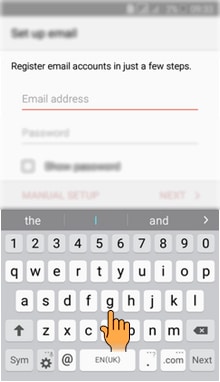
4
Enter the Password.
![How to Sign in Email account in Samsung Galaxy J2(SM-J200G)?]()

5
Tap on Next.
![How to Sign in Email account in Samsung Galaxy J2(SM-J200G)?]()
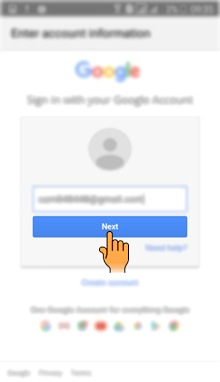
6
Enter your Password by using the on-screen keyboard.
![How to Sign in Email account in Samsung Galaxy J2(SM-J200G)?]()

7
Tap on Sign in.
![How to Sign in Email account in Samsung Galaxy J2(SM-J200G)?]()
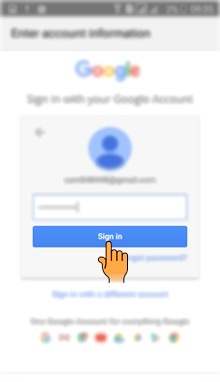
8
Tap on Allow.
![How to Sign in Email account in Samsung Galaxy J2(SM-J200G)?]()

9
Tap on Next.
![How to Sign in Email account in Samsung Galaxy J2(SM-J200G)?]()

10
It will check the Incoming server settings.
![How to Sign in Email account in Samsung Galaxy J2(SM-J200G)?]()

11
Tap on Next.
![How to Sign in Email account in Samsung Galaxy J2(SM-J200G)?]()

12
Tap on Done.
![How to Sign in Email account in Samsung Galaxy J2(SM-J200G)?]()

13
Your Email account will be added.
![How to Sign in Email account in Samsung Galaxy J2(SM-J200G)?]()
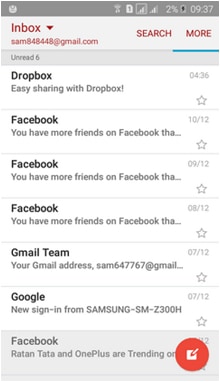
CLICK HERE to know how to Sign in Google account in Samsung Galaxy J2 ( SM-J200G).
CLICK HERE to know how to Sign in Samsung account in Samsung Galaxy J2 ( SM-J200G).
Thank you for your feedback!
Please answer all questions.





