How to turn on Direct access option in Samsung Galaxy J7(SM-J700F)?
Last Update date : Feb 22. 2024
CLICK HERE to know how to activate Do Not Disturb mode in Samsung Galaxy devices.
1
Tap on Apps icon from the Home screen.
![How to turn on Direct access option in Samsung Galaxy J7(SM-J700F)?]()

2
Tap on Settings icon.
![How to turn on Direct access option in Samsung Galaxy J7(SM-J700F)?]()
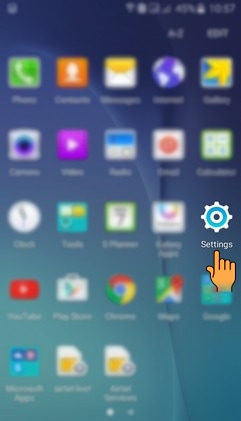
3
Drag the Screen downwards for more Settings.
![How to turn on Direct access option in Samsung Galaxy J7(SM-J700F)?]()
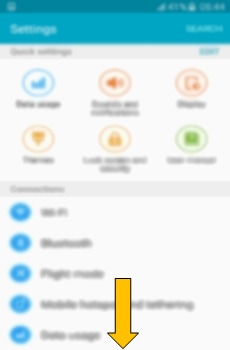
4
Select and tap on Accessibility settings.
![How to turn on Direct access option in Samsung Galaxy J7(SM-J700F)?]()
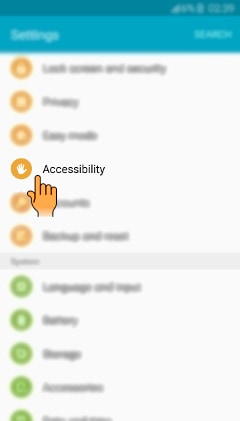
5
Select and tap on Direct access option.
![How to turn on Direct access option in Samsung Galaxy J7(SM-J700F)?]()
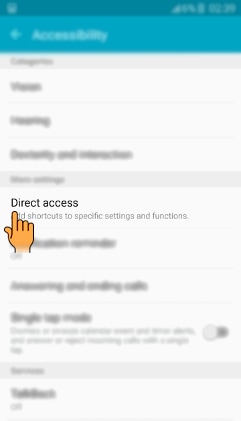
6
Tap on the Switch to activate Direct access.
![How to turn on Direct access option in Samsung Galaxy J7(SM-J700F)?]()
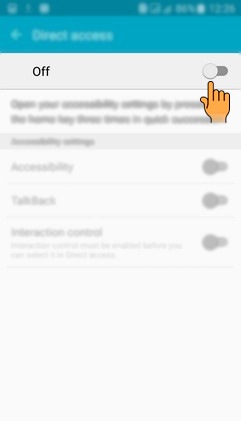
7
You can directly access Accessibility and Talkback option from the Home screen. In this case, for example, Accessibility. Tap on the Switch to activate it.
![How to turn on Direct access option in Samsung Galaxy J7(SM-J700F)?]()
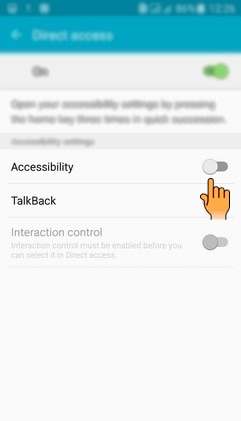
8
Press the Home key three times in succession to directly access the options.
![How to turn on Direct access option in Samsung Galaxy J7(SM-J700F)?]()

9
If you have enabled both the options in Direct access, it will ask you to select one of them.
![How to turn on Direct access option in Samsung Galaxy J7(SM-J700F)?]()
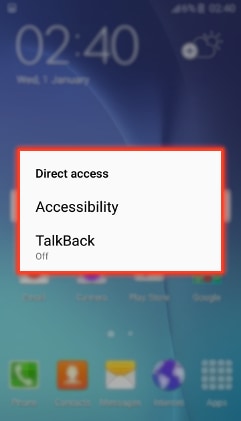
Thank you for your feedback!
Please answer all questions.





