How to use Memory option of Smart manager in Samsung Galaxy J Series?
Last Update date : Oct 14. 2020
CLICK HERE to know how to use Security Equipment option of Smart manager in Samsung Galaxy J5 ( SM-J500F ).
1
Tap on Apps icon from the Home screen.
![How to enlarge the Font in Samsung SUHD 4K Curved Smart TV JS9000?]()

2
Tap on Smart Manager icon.
![How to enlarge the Font in Samsung SUHD 4K Curved Smart TV JS9000?]()

3
Tap on RAM menu to check the amount of available RAM.
![How to enlarge the Font in Samsung SUHD 4K Curved Smart TV JS9000?]()
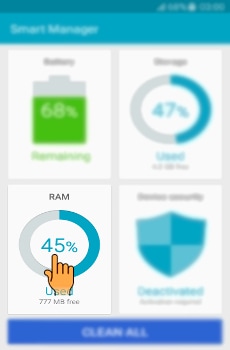
4
You can close background Apps and reduce the amount of RAM you are using to speed up your device by tapping on End or you can end all the apps by tapping on End all.
![How to enlarge the Font in Samsung SUHD 4K Curved Smart TV JS9000?]()

5
It will start cleaning the RAM.
![How to enlarge the Font in Samsung SUHD 4K Curved Smart TV JS9000?]()

6
The background Application will display zero after the cleanup process gets completed.
![How to use Memory option of Smart manager in Samsung Galaxy J Series?]()

Thank you for your feedback!
Please answer all questions.





