Moisture handling tips for mobile phones
इस लेख को हिंदी में देखने के लिए कृपया यहाँ क्लिक करें
Moisture may impact the performance of your device if not handled with care. Moisture may most commonly be accumulated inside the charging ports, under the screen, inside the headphone jack, and behind the camera lenses.
It is advised to protect your phone from moisture by placing it inside a waterproof zip-lock pouch while travelling in rainy weather. Further, kindly avoid using the phone with wet hands or charging the phone if it is wet. In case you find that moisture has accumulated in your phone, then follow the tips given below.
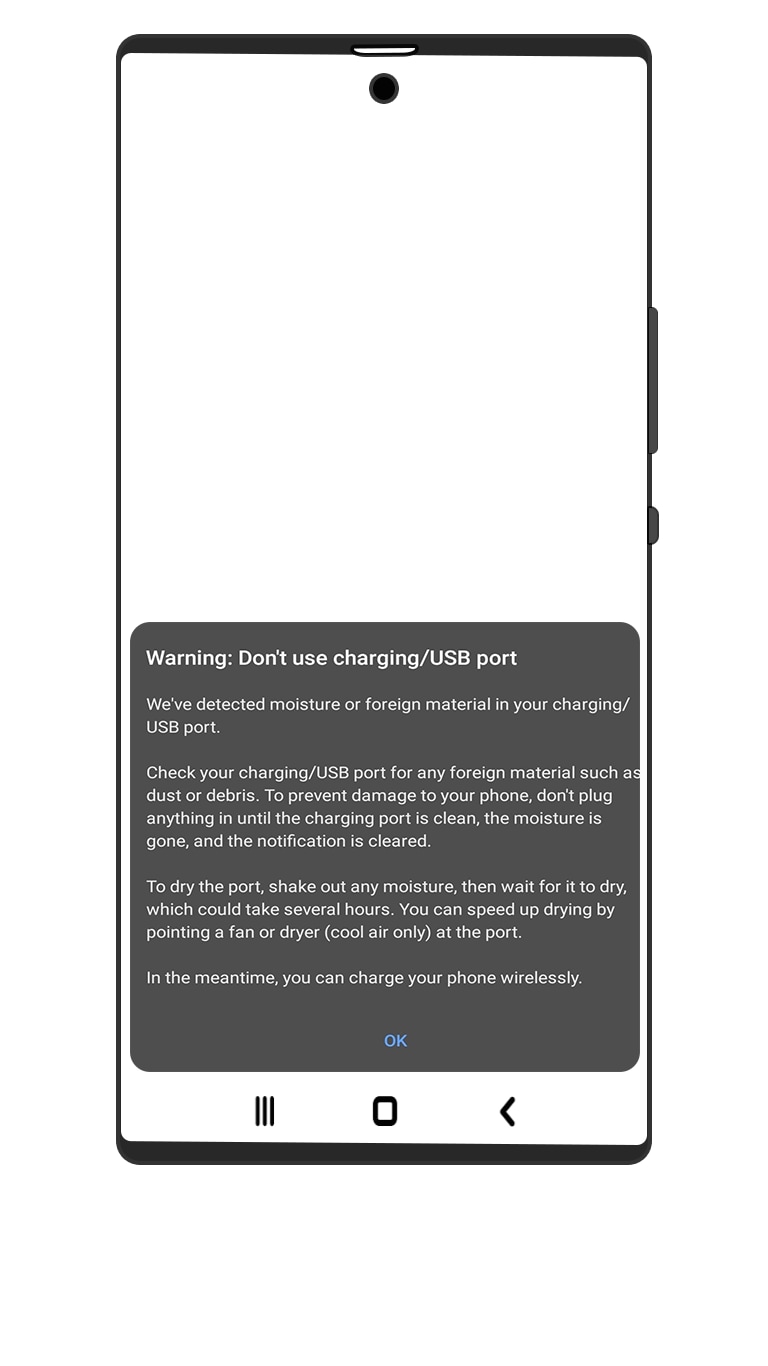
Warning: Don't use charging/USB port
We've detected moisture or foreign material in your charging/USB port.
Check your charging/USB port for any foreign material such as dust or debris. To prevent damage to your phone, don't plug anything in until the charging port is clean, the moisture is gone, and the notification is cleared.
To dry the port, shake out any moisture, then wait for it to dry, which could take several hours. You can speed up drying by pointing a fan or dryer (cool air only) at the port.
In the meantime, you can charge your phone wirelessly.
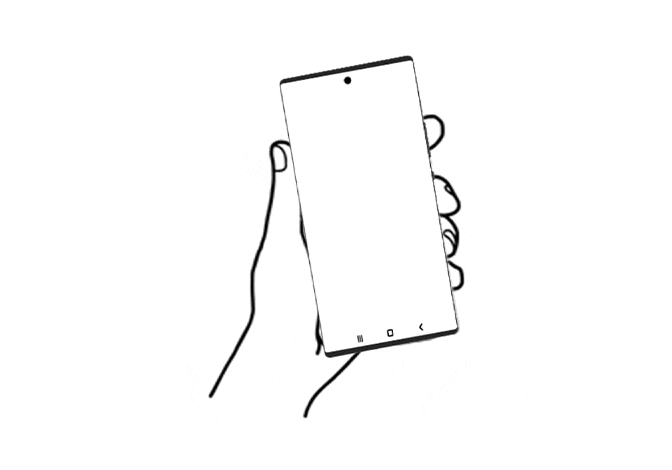
Note: Water will naturally evaporate from the charging port, which could take several hours.
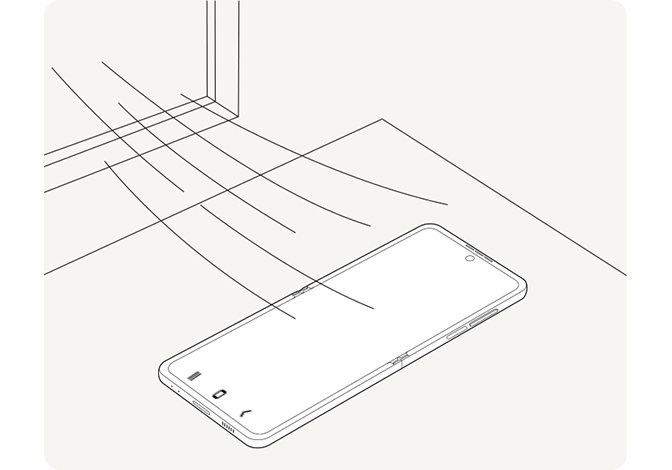
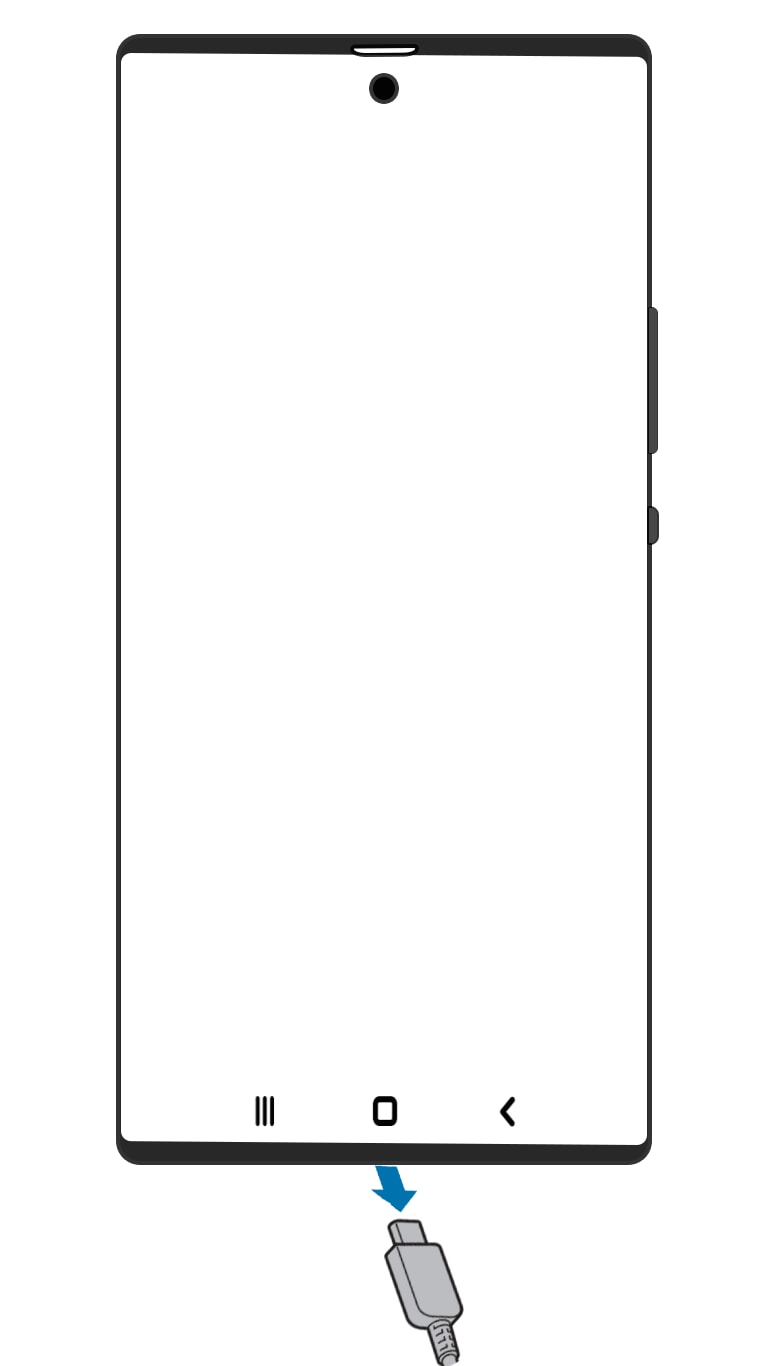
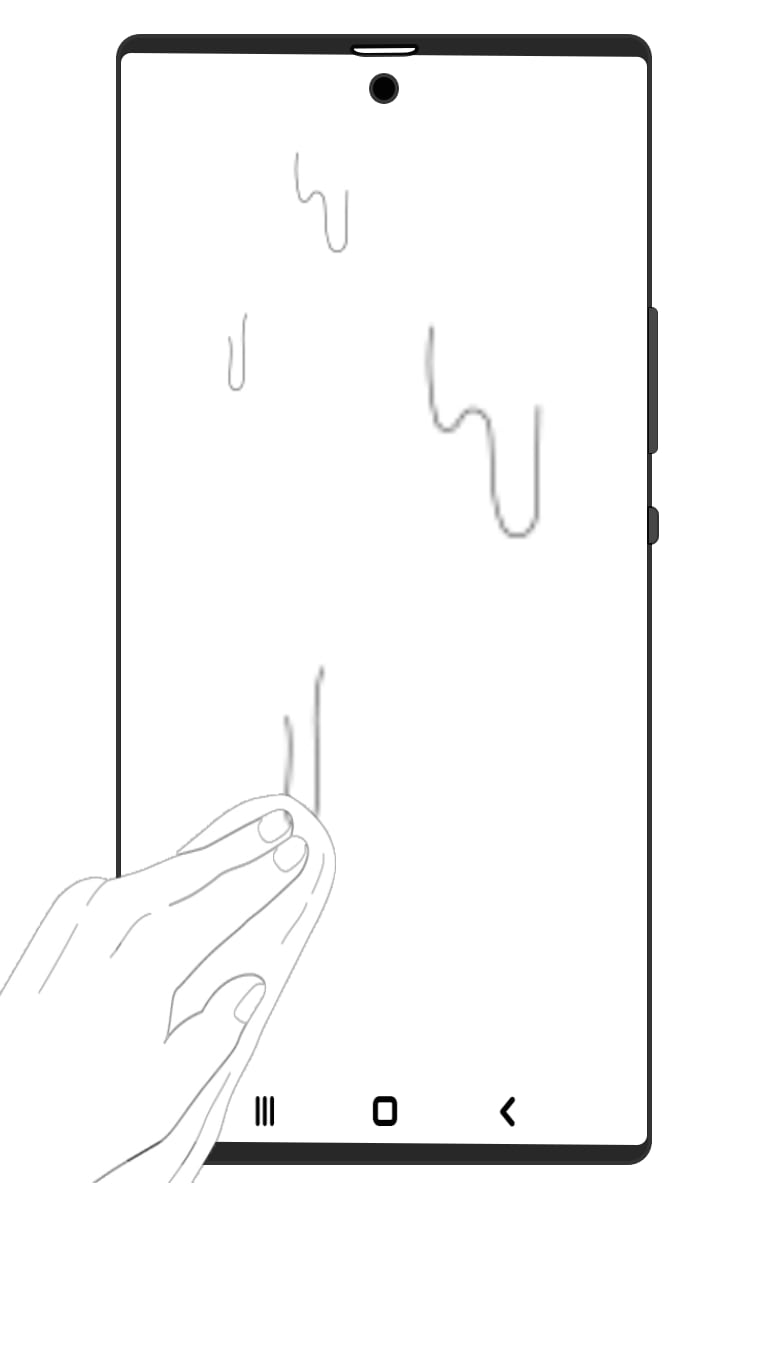
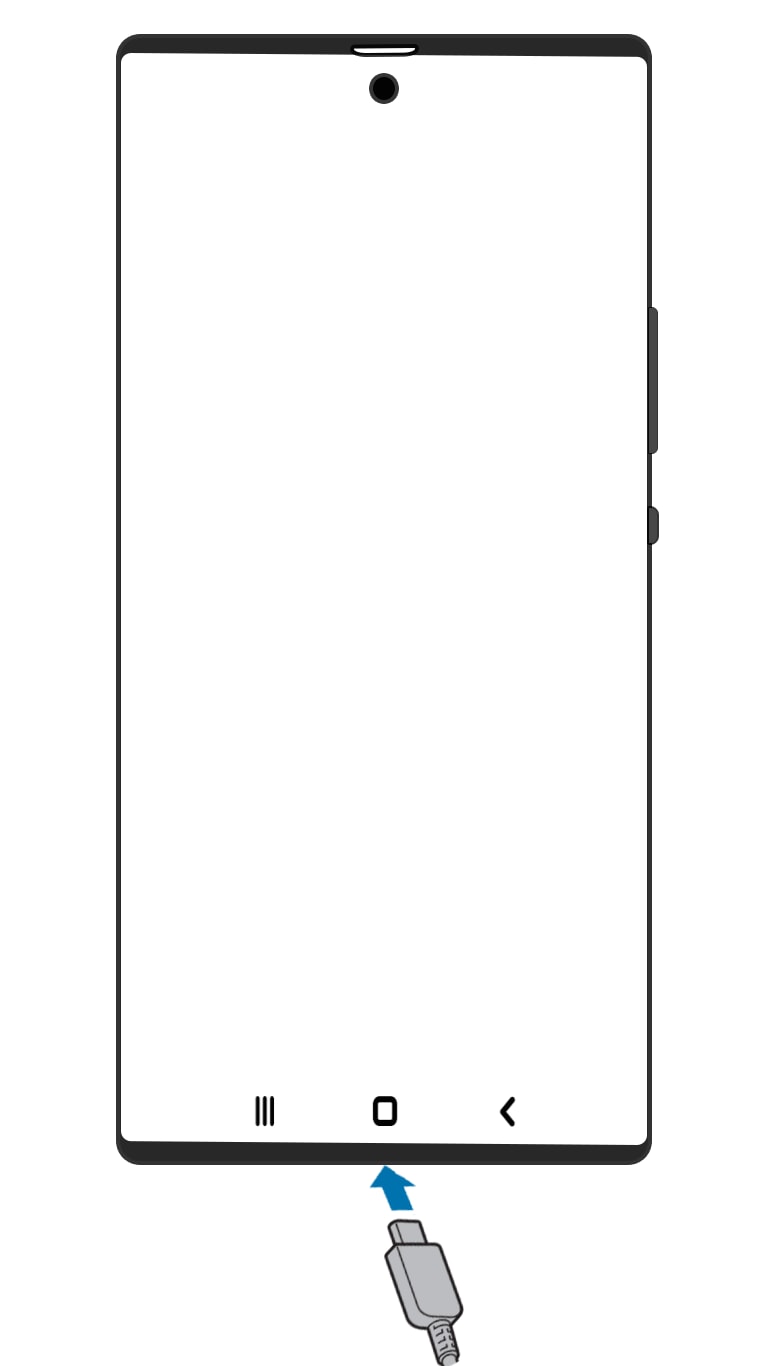
You may try wireless charging if device supports this feature. Make sure the device is dry before placing it on a wireless charger.
- Do not dry your device using an external heat source (eg. heat dryer, etc.)
- Do not charge the device on a wet surface or while its charging port has moisture
- Handle the device, charger and cables with dry hands
- Do not insert any unwanted objects in the charging port, as it may damage the port
Attention : Contact us on ![]() WhatsApp for quick diagnosis & support.
WhatsApp for quick diagnosis & support.
Thank you for your feedback!
Please answer all questions.





