Samsung mobile: Call logs are not showing
Last Update date : Oct 29. 2020
Note:-
1) The content is only for devices purchased from India.
2) Images and steps may vary depending on Operating system.
Reset app preference
1
Tap on Settings.
![Call logs not showing]()

2
Tap on Apps.
![Call logs not showing]()

3
Tap on three dots in the top right corner.
![Call logs not showing]()
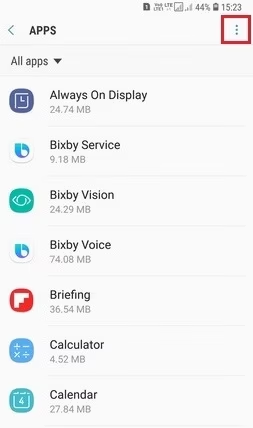
4
Tap on Reset app preferences.
![Call logs not showing]()
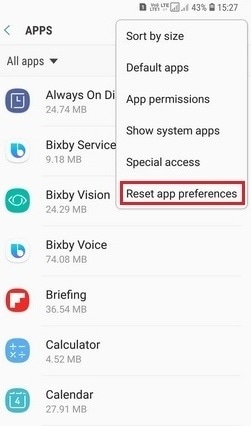
5
Tap on Reset.
![Call logs not showing]()

Badge provider
1
Tap on Settings.
![Call logs not showing]()

2
Tap on Apps.
![Call logs are not showing]()
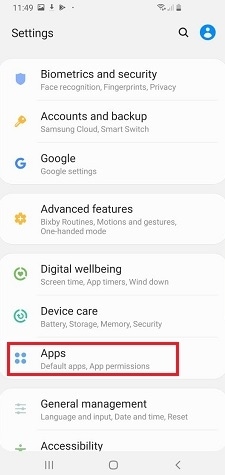
3
Tap on three dots in the top right corner.
![Call logs are not showing]()
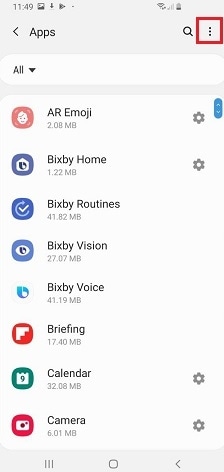
4
Tap on Show system apps.
![Call logs are not showing]()
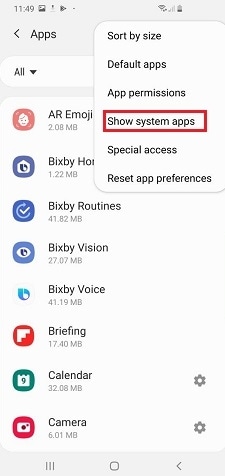
5
Tap on Badge provider.
![Call logs are not showing]()
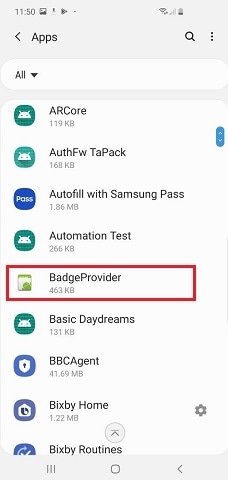
6
Tap on Force stop.
![Call logs are not showing]()
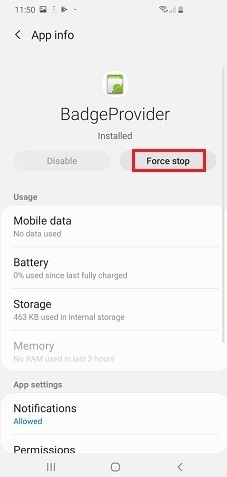
7
Tap on Storage.
![Call logs are not showing]()
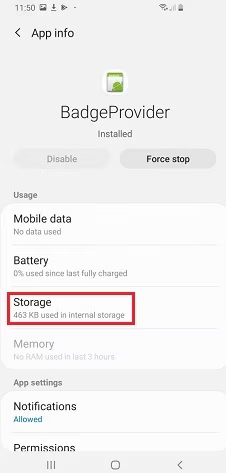
8
Tap on Clear Cache and Clear Data.
![Call logs are not showing]()
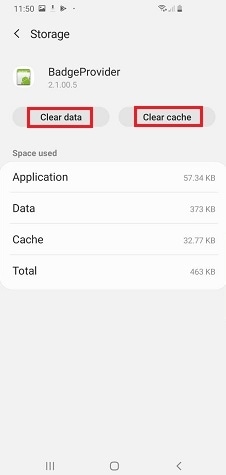
Date and Time Settings
1
Tap on Settings.
![Call logs not showing]()
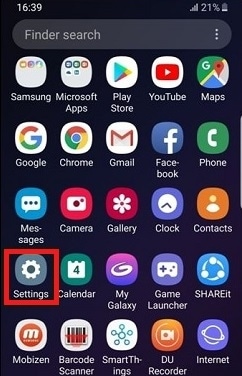
2
Tap on General Management .
![Call logs not showing]()
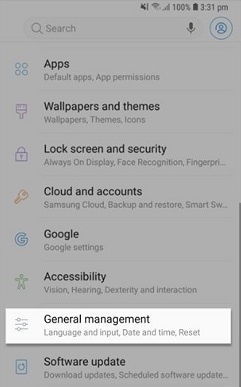
3
Tap on Date and Time .
![Call logs not showing]()
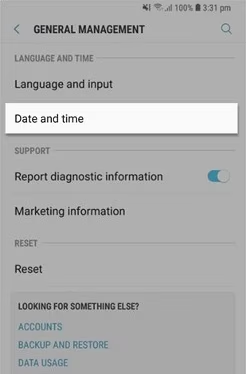
4
Make sure that Automatic date and time option is enabled.
![Call logs not showing]()
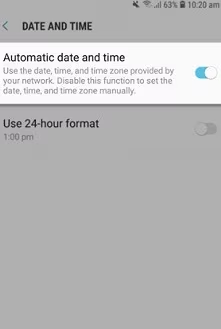
Thank you for your feedback!
Please answer all questions.





