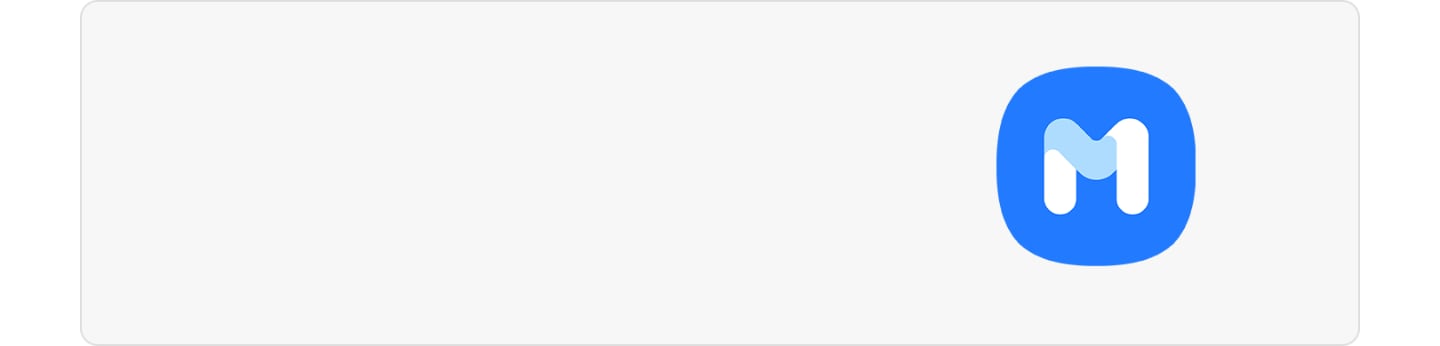Samsung mobile is not turning on
Attention : If even after following the procedures below, your problem is not resolved, please contact us via ![]() WhatsApp so that we can quickly diagnose your device and help you in the best possible way.
WhatsApp so that we can quickly diagnose your device and help you in the best possible way.
Please Note:
- This content is created for Indian variant devices.
- Steps and Images may vary according to Operating System.
If mobile is not turning on, please follow below steps:-
Mobiles with Removable Battery:
- Remove and reinsert the battery and then switch on the mobile.

Mobiles with Non-Removable Battery:
- Hold down the Volume Down Key and the Power Button simultaneously for 7 seconds.
- Your device will restart and display the Samsung logo.

Please note: When you Charge your Samsung mobile, use only Samsung-approved chargers, batteries, and cables. Unapproved chargers or cables can cause the battery to explode or damage the device.
Thank you for your feedback!
Please answer all questions.