Samsung SOS - Smart Phone Emergency Message guide
* Please note, this section is designed to give you basic product troubleshooting information, also refer to your user manual for more information.
The Samsung smart phone SOS feature makes it easy to notify a contact when you are in an emergncy.
When the Samsung SOS feature has been turned on, this means when you press the lock buttom 3 times your device will automatically send out a message saying "SOS" followed by a link that when opened will show the coordinates of where you are.
You are able to add to this feature and allowing a photo and/or a voice message to also be sent out with the message to help provide more evidence of where you are and what is happening.
Please Note: The Message being sent out is not customiseable and Charges May Apply
To turn on this feature see the steps below:
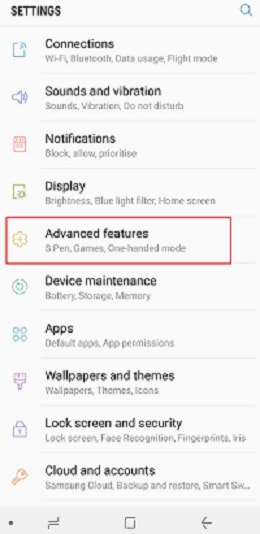



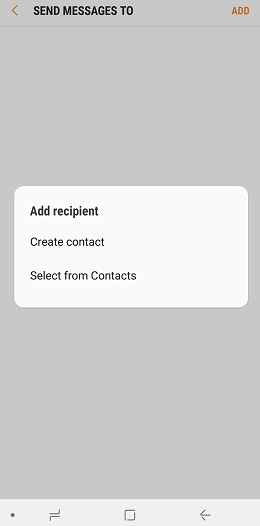
To disable this feature follow the same steps above Settings > Advanced Features > Send SOS messaged >OFF
You can download the user manual from our Manuals & Downloads page. For all other queries or further technical assistance, please Chat with our Technical Team online.
Thank you for your feedback!
Please answer all questions.





