Using Bixby Translation
Note: This help content is only applicable to the product purchased from Indian retailers. If you require help for the products purchased from US, Kindly visit Samsung US support section and for other countries, kindly contact your local Samsung Subsidiary.
Want to translate something quickly? Ask Bixby Translation to start translating from English to Spanish, German, French, Italian, Korean and Chinese. Follow the below steps to learn how to use Bixby Translation on your Galaxy device.
Prior to following the below steps ensure that you have already set up Bixby Voice, have a strong internet connection - either using Wi-Fi Network or your Mobile Data.
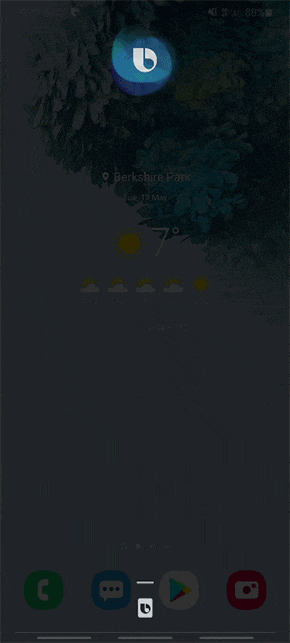
Currently Bixby Translation is only supporting Spanish, German, French, Italian, Korean and Chinese.
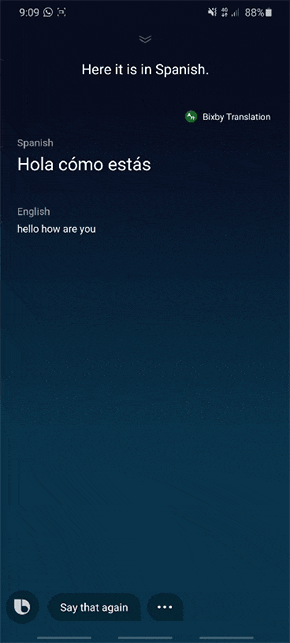
DOES BIXBY VOICE ACCESS OR COLLECT INFORMATION ABOUT MY LOCATION?
When you ask a question or issue a request, Bixby Voice accesses location information obtained from your device if ‘Location’ is turned on in your device settings, and will use that location information as necessary to answer a question you ask or respond to a request you make (e.g. if you ask “How’s the weather today?”, Bixby Voice will use your location data to figure out the correct weather information to provide to you). However, Bixby Voice will not be able to access your location data if you have turned ‘Location’ off in your device settings.
Thank you for your feedback!
Please answer all questions.





