Using OneDrive on my Samsung device
When using OneDrive you will be able to upload photos, videos and documents to access anywhere on any device. Simply sign into your Microsoft account to start uploading. The below guide provides step-by-step instructions in signing into your Microsoft account, uploading content to your OneDrive account and syncing your Gallery. If you would like to learn how to link your Samsung Account to your OneDrive click here for step by step instructions.

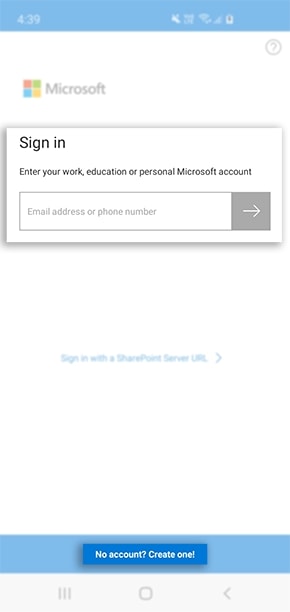
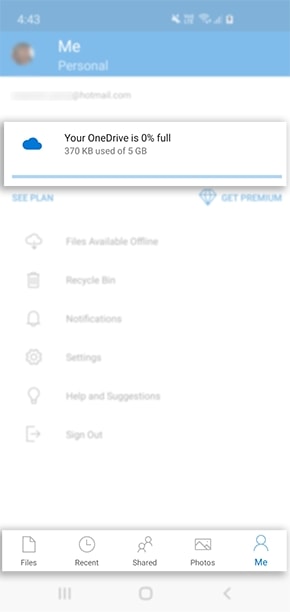
 My Files app
My Files app
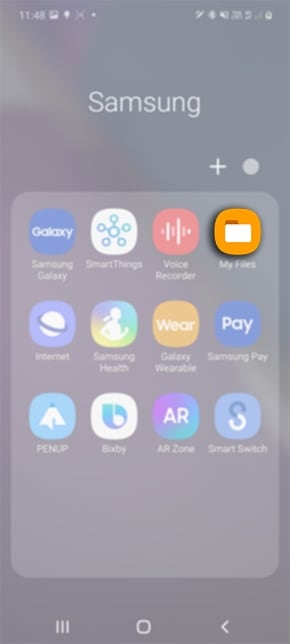
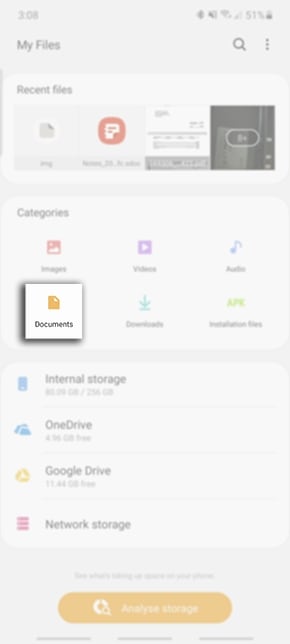
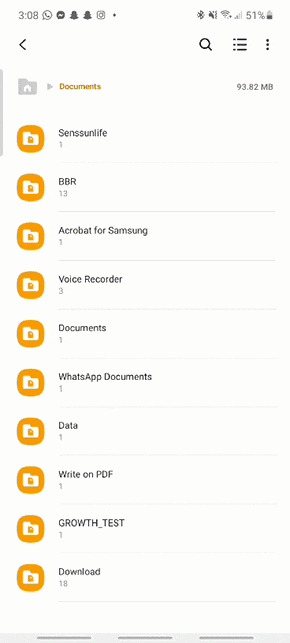

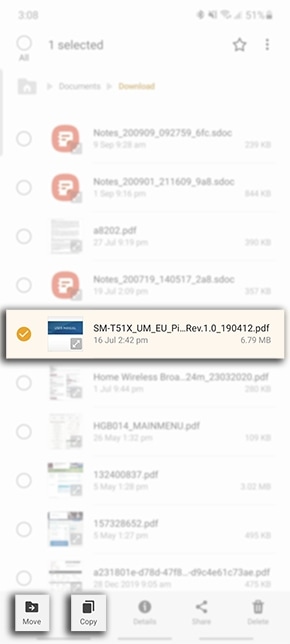
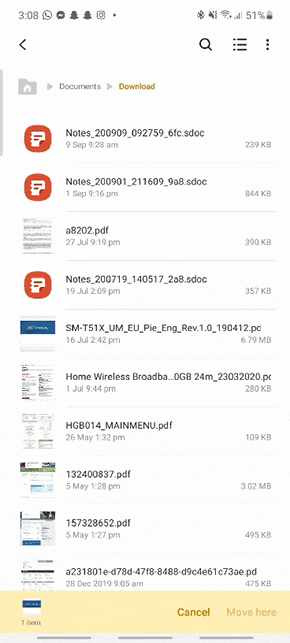
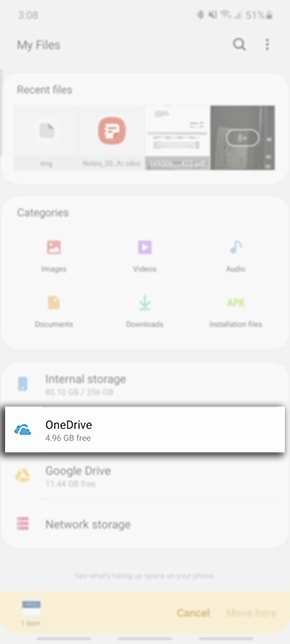



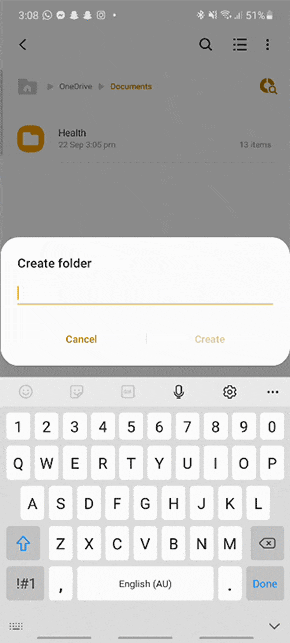
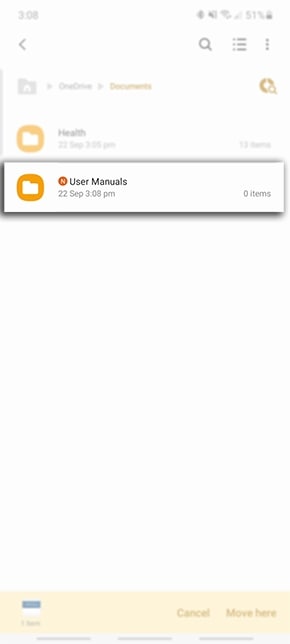

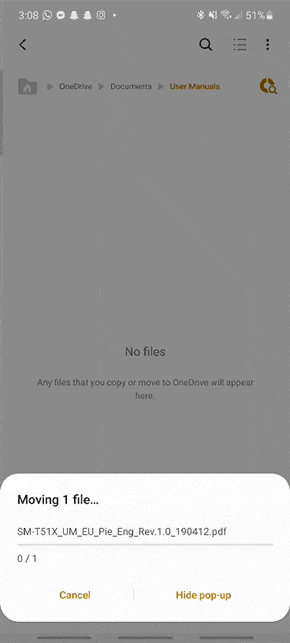
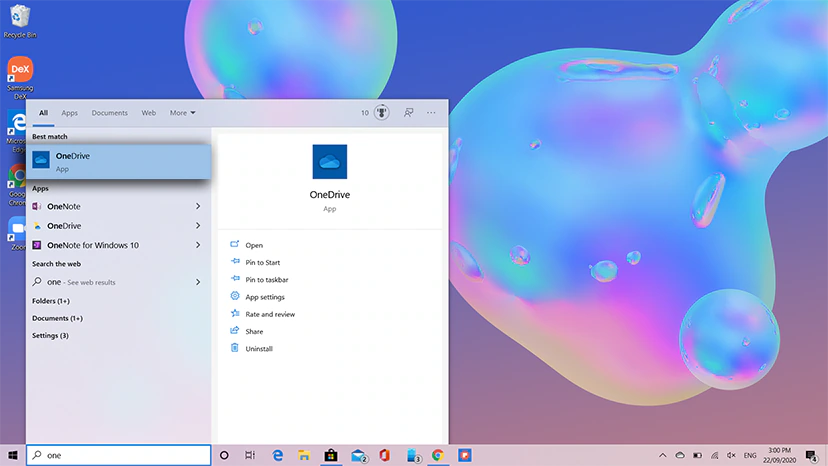
If you don't have the OneDrive app installed on your PC click here to sign in via your default web browser.
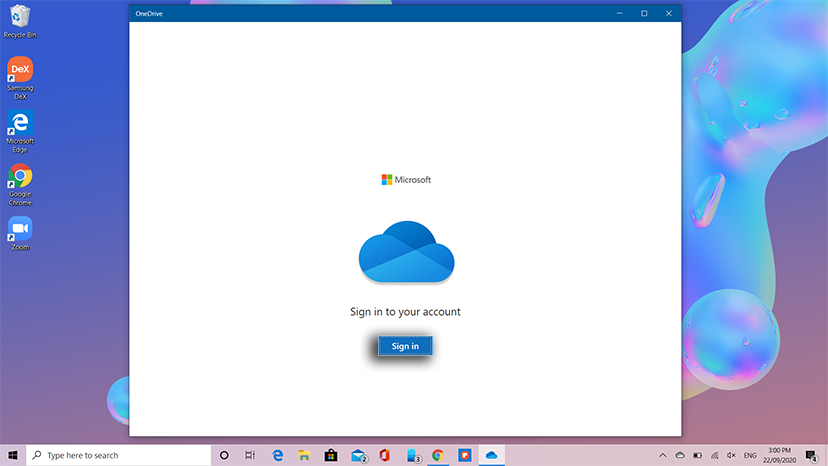
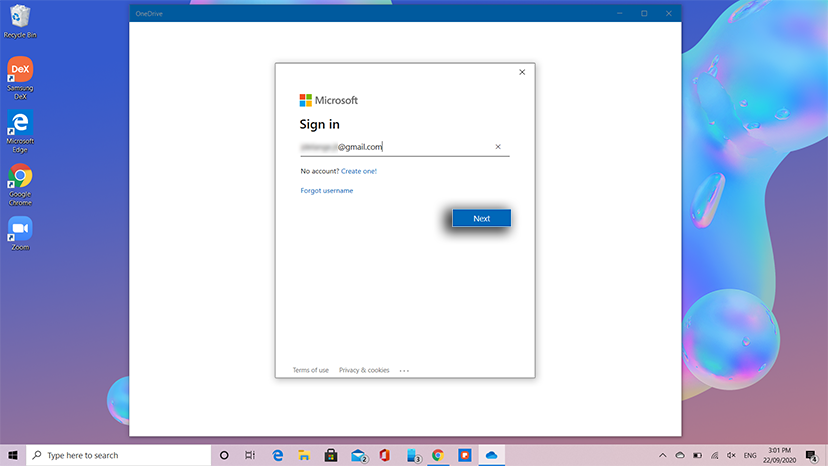
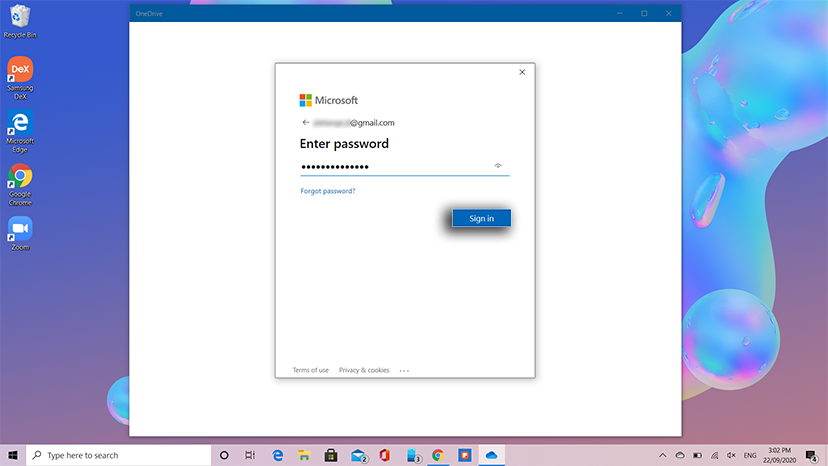
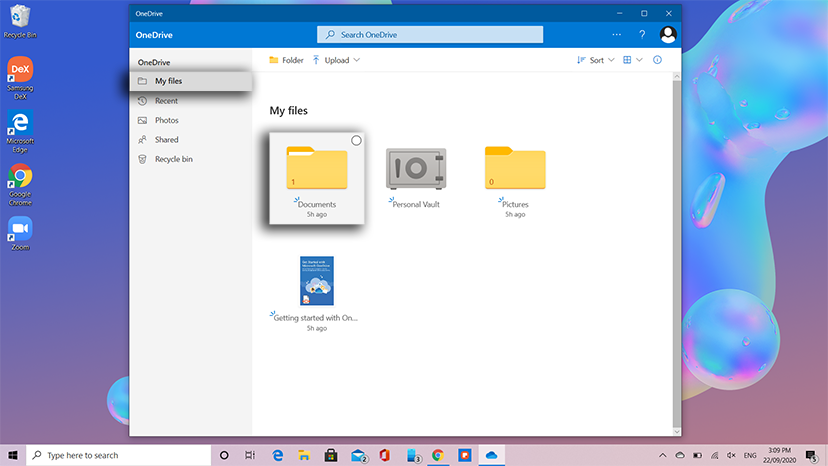
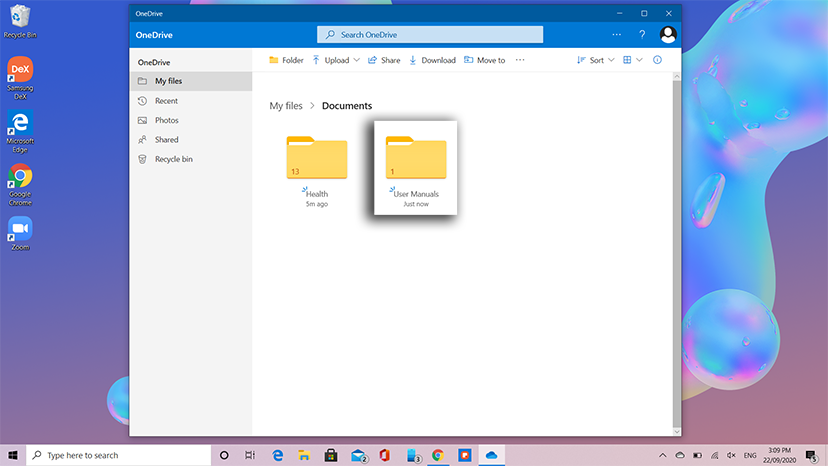
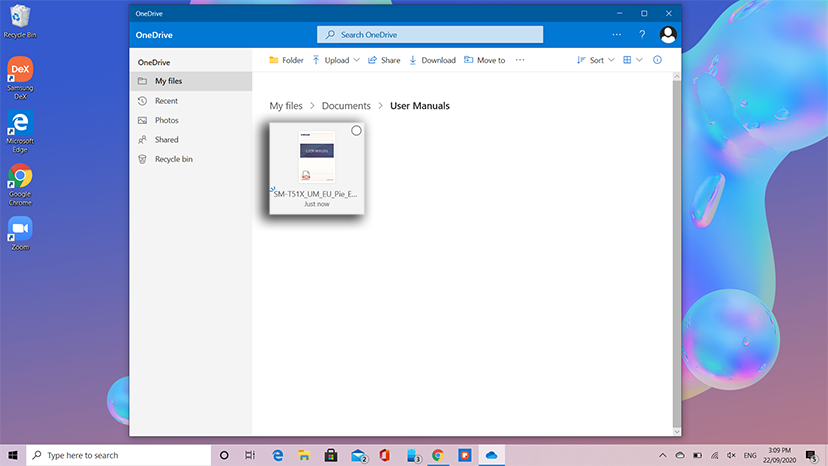
If you require extra support setting up your OneDrive account you can reach out to us via Chat Support , our Technical Support Team will be able to provide further troubleshooting steps.
Thank you for your feedback!
Please answer all questions.





