Using the Gallery app on my Samsung device
इस लेख को हिंदी में देखने के लिए कृपया यहाँ क्लिक करें
Your phone hold's special memories of your life and there's so much more you can do within the Gallery app like creating albums of your most recent holiday, making GIFS, movies and collages that can be share with your Family and friends. Follow the below guide to learn how to create albums, collages, GIFs, Movies and so much more!
Please Note: Screenshots were captured from a Galaxy S10 operating on Android OS Version 9.0 (Pie), settings and steps may vary depending on your Galaxy device and Android OS Version.
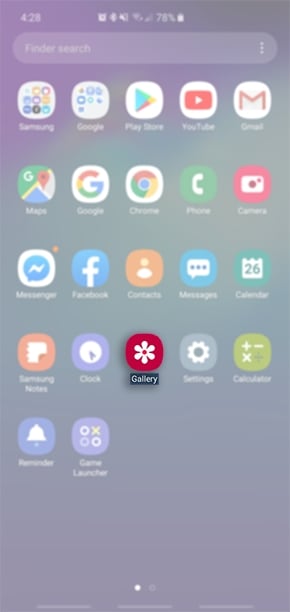

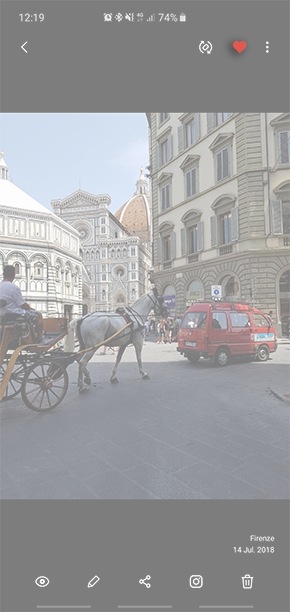
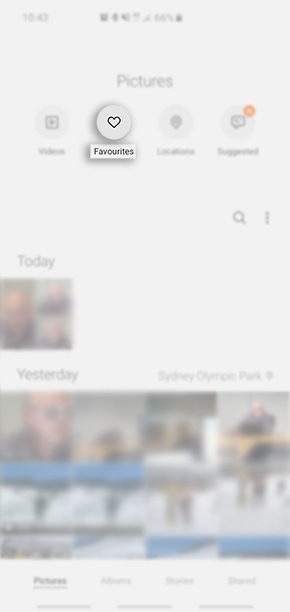
For Galaxy devices operating on Android OS Version 9.0 (Pie), you will need to scroll up the screen to view your favourites album. For Galaxy devices operating on Android OS Version 8.0 (Oreo) & 7.0 (Nougat) your favourites album will be automatically created once you have tapped on the heart icon on a photo or video. You will be able access your favourites through Albums > Favourites.
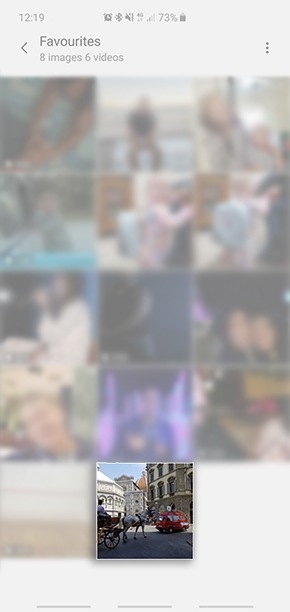
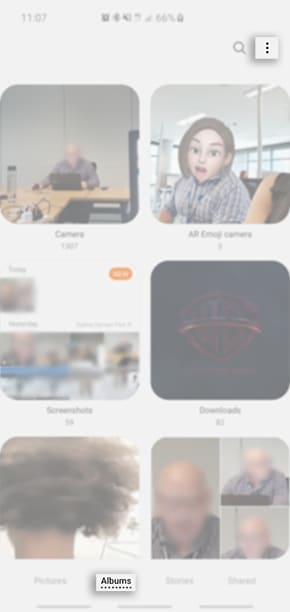
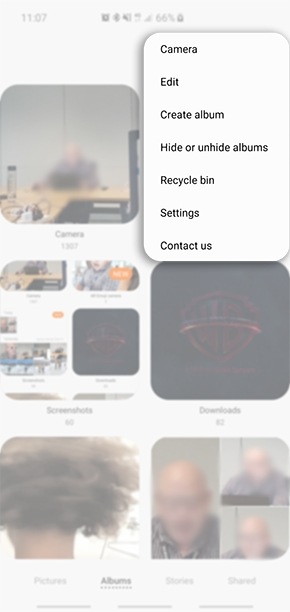
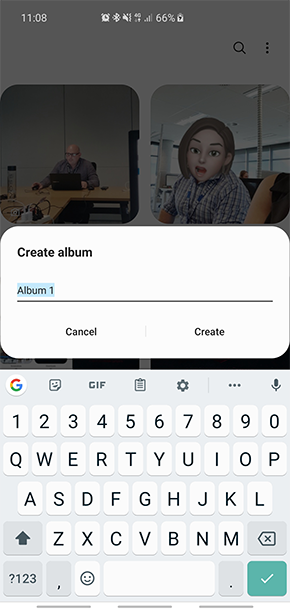
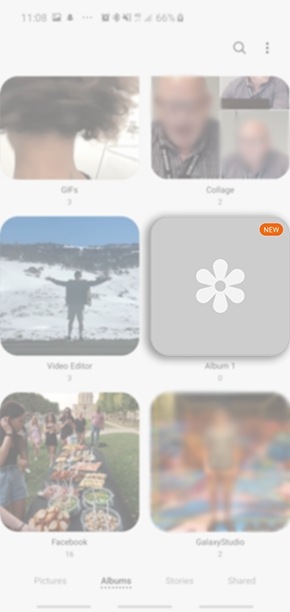
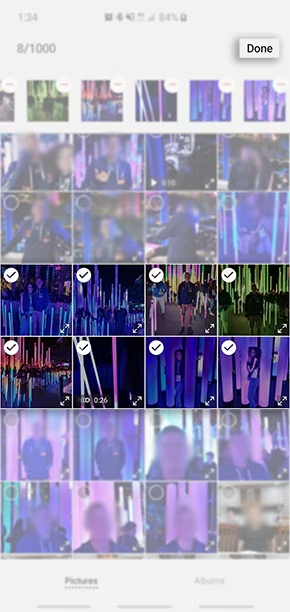
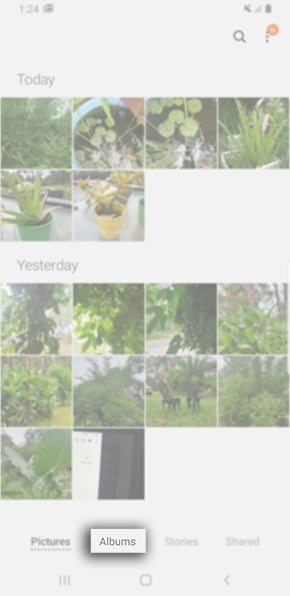
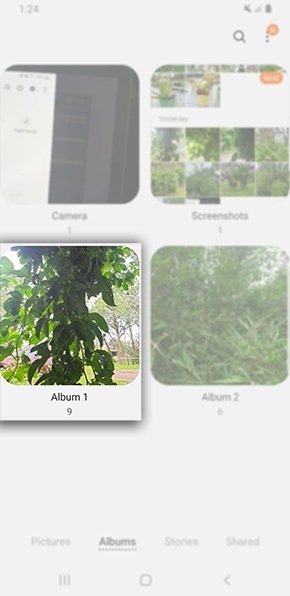
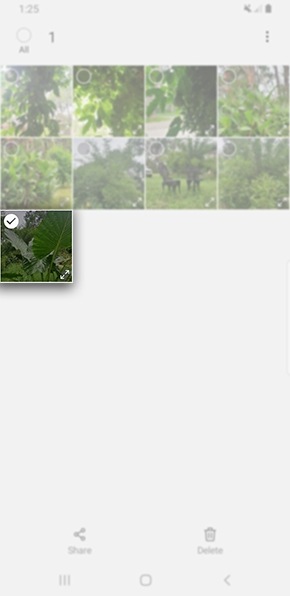
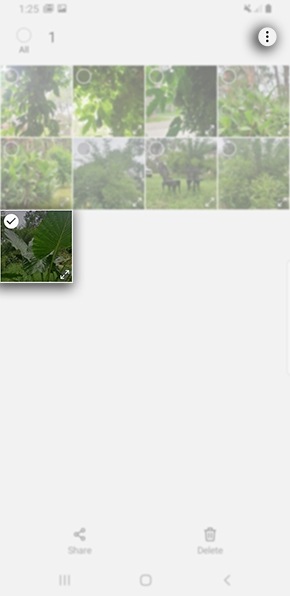
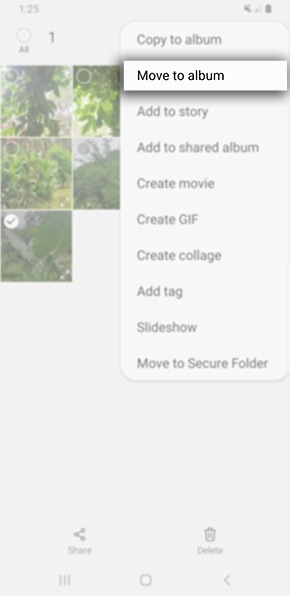
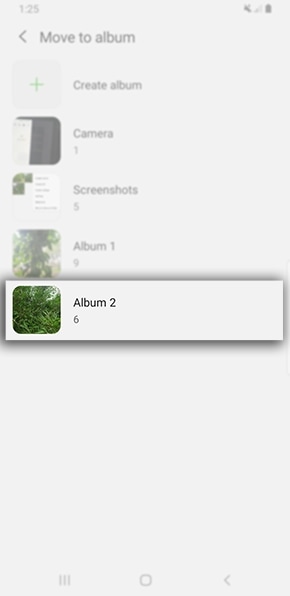
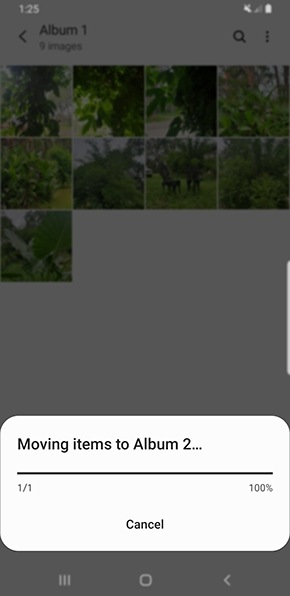
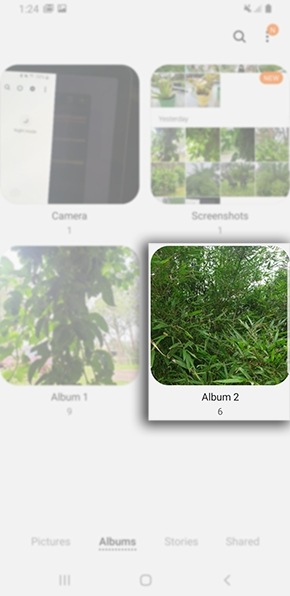
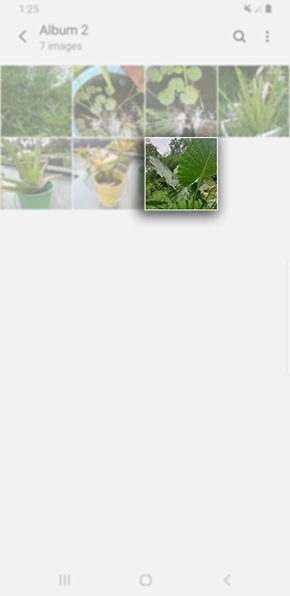
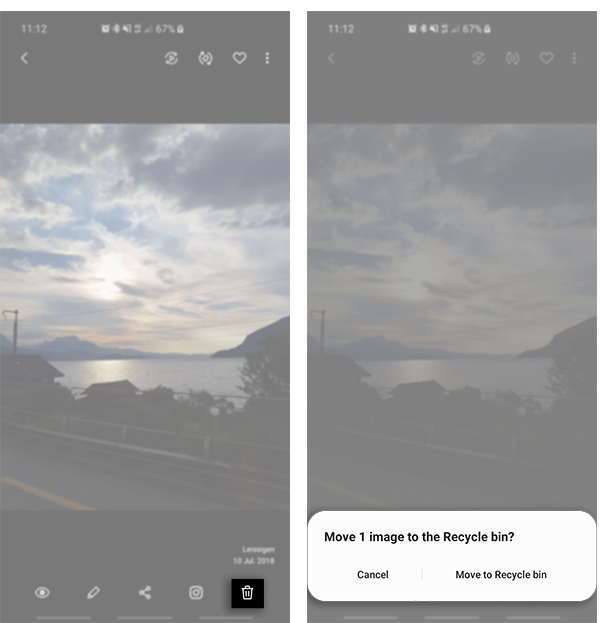
Please Note: The Recycling Bin is subject to the Android OS Version. You will first need to enable and allow permissions to start using the recycling bin, if any files are sitting in the recycling bin for more than 15 days, they will automatically be deleted.
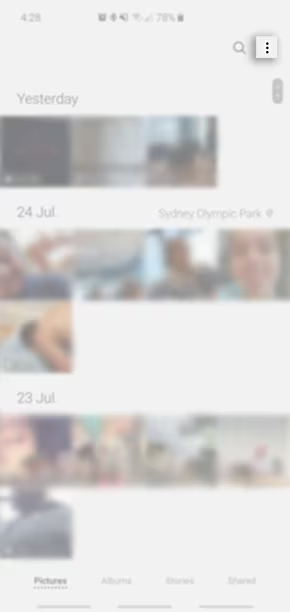
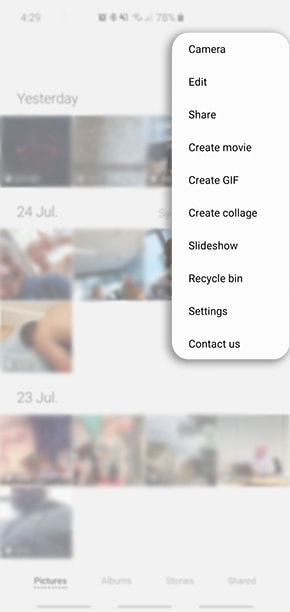
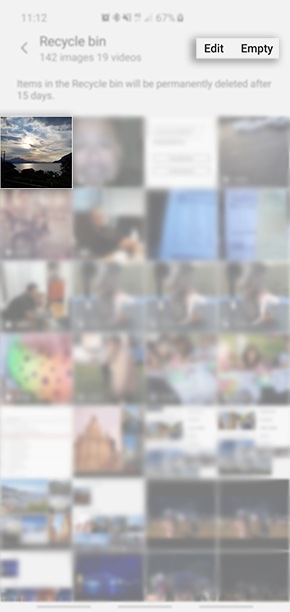

If you're looking to get a bit more creative with your photos and videos you can create mini movies, GIFs and Collages to post on your friends timeline for they're birthdays.
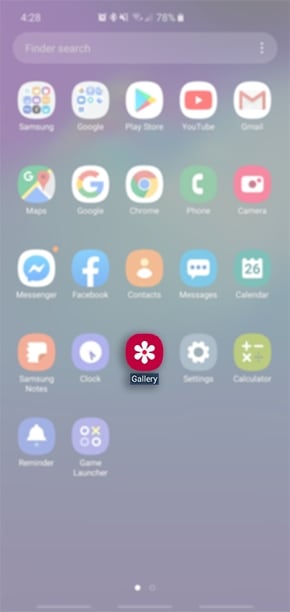
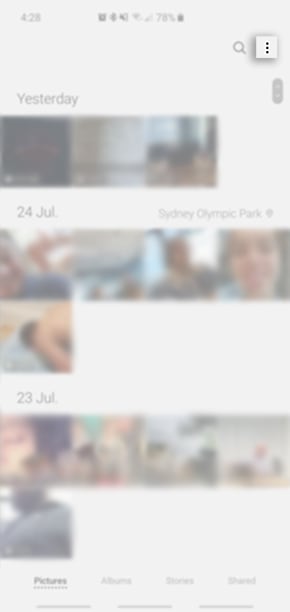
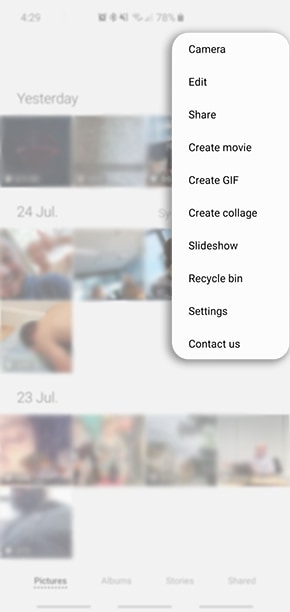
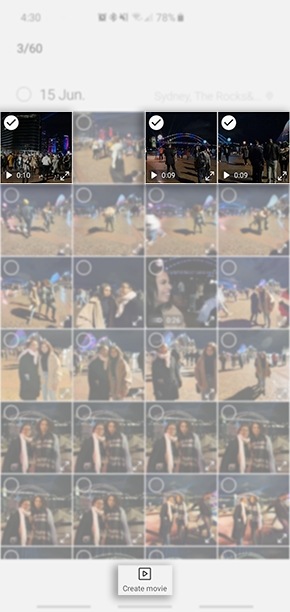

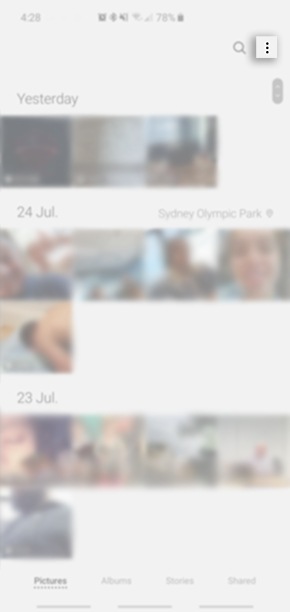
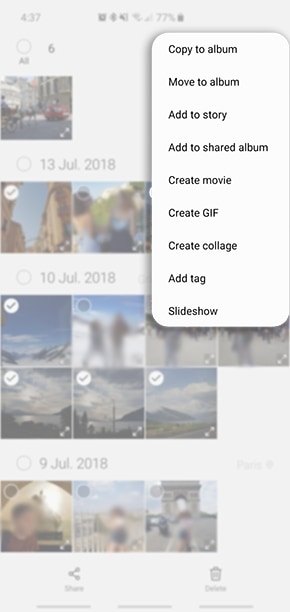
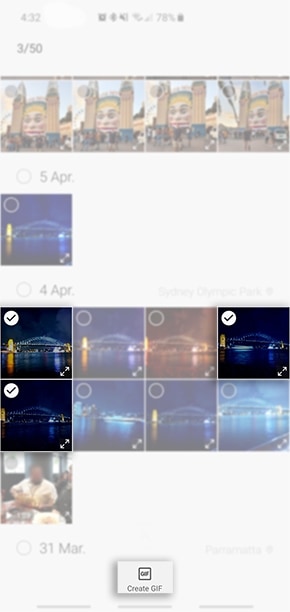
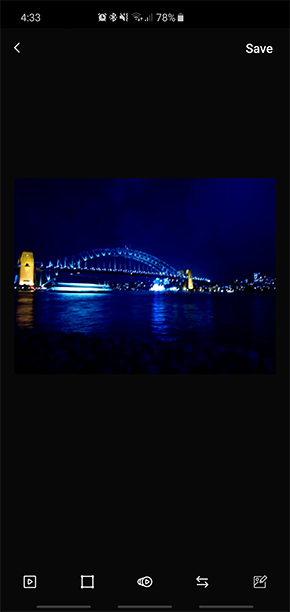





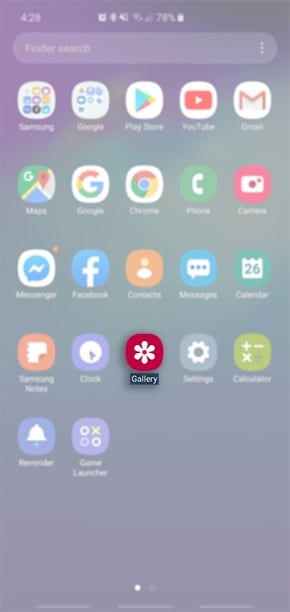
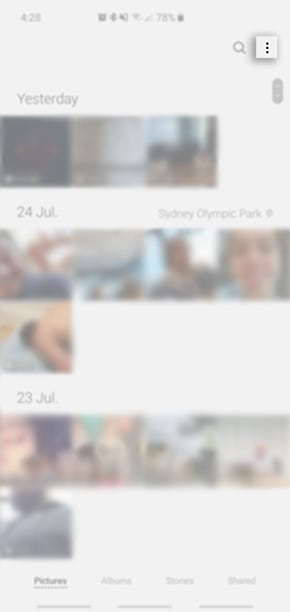
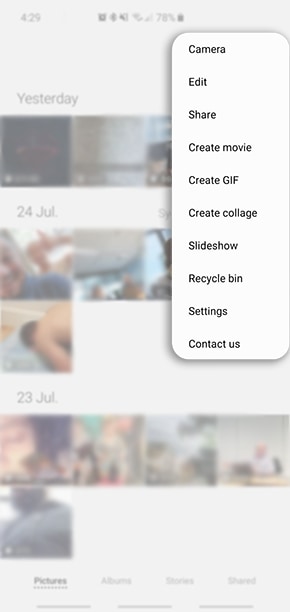
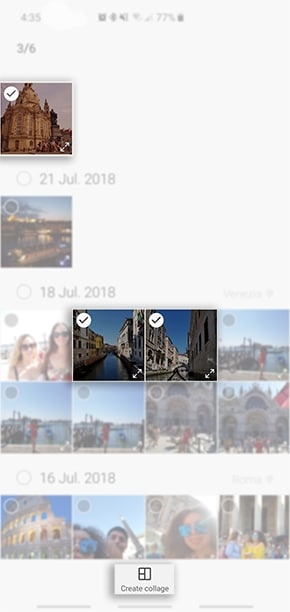
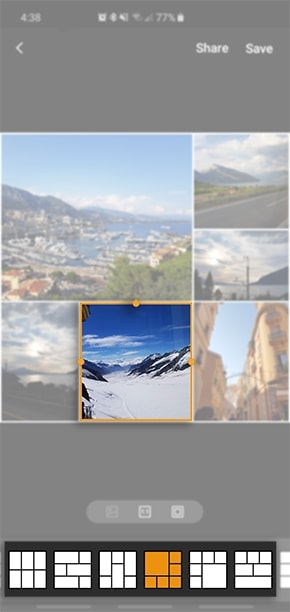
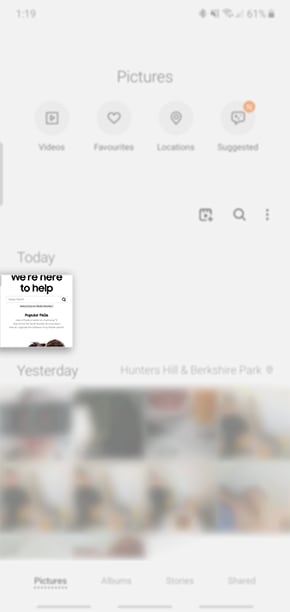
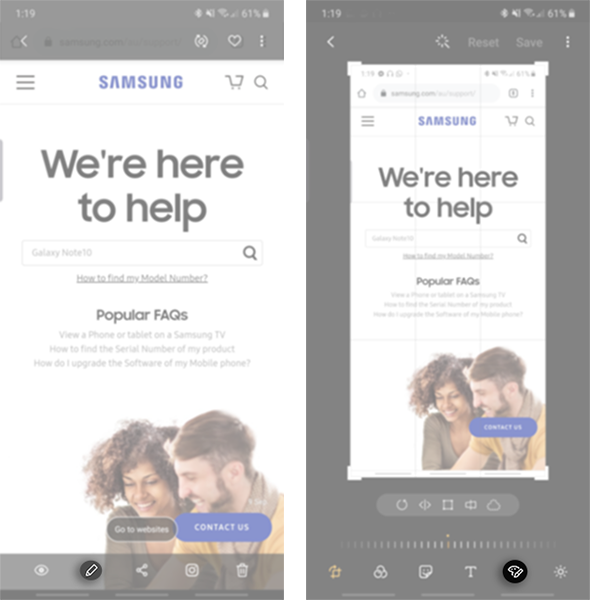
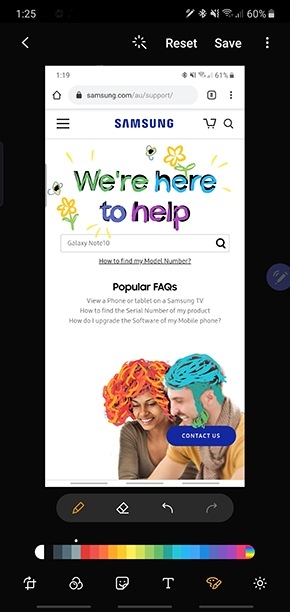
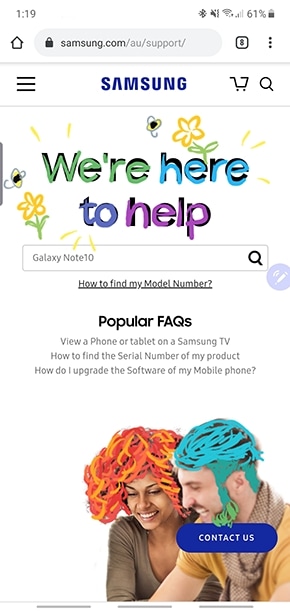
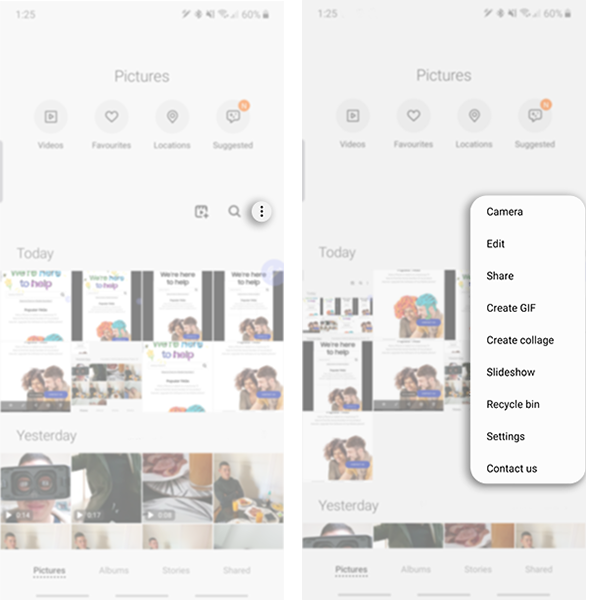
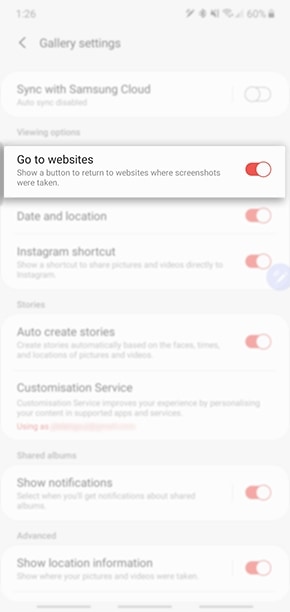
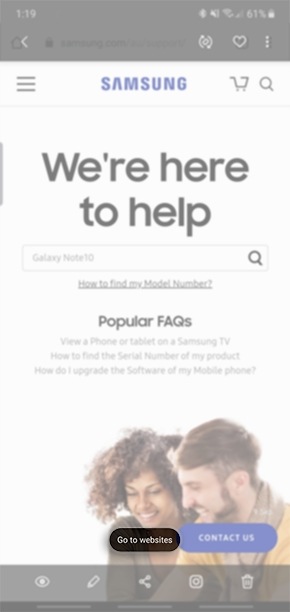
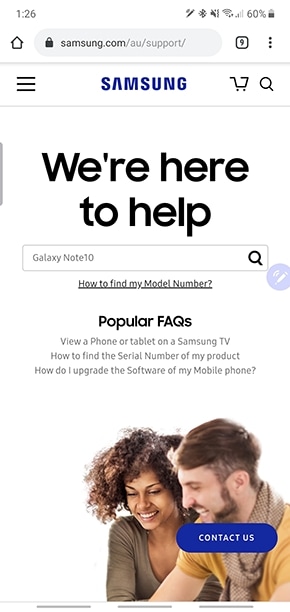
Thank you for your feedback!
Please answer all questions.





