Using Touch screen efficiently in Samsung Galaxy Tab2(GT-P3100)
Your Samsung Galaxy Tab 2's touch screen lets you easily select items or perform functions. There are many different ways of using your touch screen.
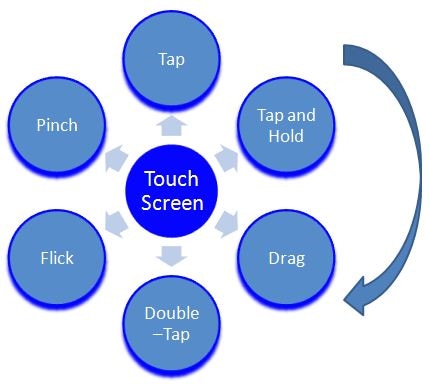
Control your touch screen with the following actions:
Tap

Touch once to select or launch a menu, option, or application.
Tap and hold

Tap an item and hold it for more than 2 seconds.
Drag
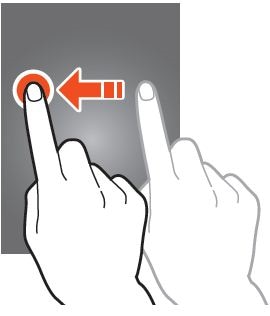
Tap an item and move it to a new location.
Double-tap

Tap an item twice quickly.
Flick

Sharply scroll up, down, left, or right to move through lists or screens.
Pinch
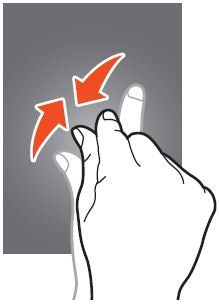
Place two of your fingers far apart, and then pinch them together.
Warnings:
i) To avoid scratching the touch screen, do not tap it with anything sharp.
ii) Do not allow the touch screen to come into contact with other electrical devices. Electrostatic discharges can cause the touch screen to malfunction.
iii) Do not allow the touch screen to come into contact with liquids. The touch screen may malfunction in humid conditions or when exposed to liquids.
Thank you for your feedback!
Please answer all questions.





