What is Samsung Pass
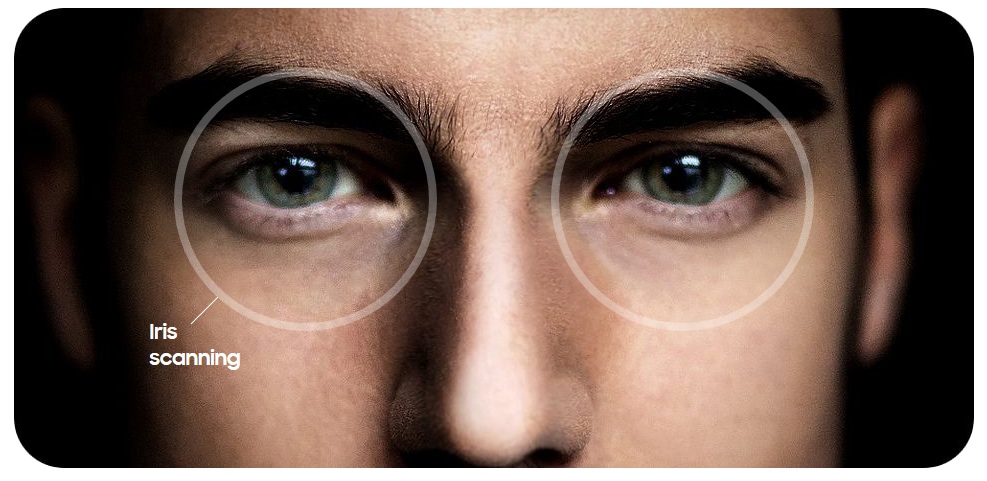
Samsung Pass is a secure and easy-to use biometric authentication service that can be used to sign in to websites and apps in your mobile. Once you scan your fingerprints, you can sign in to websites and apps without typing in your ID and password. With Samsung Pass, you don't have to memorize every ID and password for various websites and apps.
■ Use Samsung Pass to access your favourite services with biometric data.
■ Protect your biometric data to prevent identity theft.
■ Instead of remembering complicated passwords sign in to websites in Samsung Internet using your biometrics.
Note: Samsung Pass is available in Specific Models only. Please check your mobile manual or Specification for availability of Samsung Pass.
- Yes, you can sign up for Samsung Pass with your Samsung Account. If you don't have Samsung Account, please create one before setting up Samsung Pass.
- Samsung Pass is located in the Settings menu. In settings touch Search then search for and select Samsung Pass.
- You can use Samsung Pass seamlessly up to 5 mobile devices. Using the same Samsung Account in your new or additional devices will sync your saved website list and ID/passwords. However, you need to register your fingerprints on each device.
- Samsung Pass is secure. Samsung Pass encrypts your biometric information and saves it in Trust Zone which is the safest space in your Samsung phone. Your biometric information stays in your phone because the public key of your registered biometrics will be used for website authentication.
- You can use Samsung Pass seamlessly up to 5 mobile devices. Using the same Samsung Account in your new or additional devices will sync your saved website list and ID/passwords. However, you need to register your fingerprints on each device.
- Samsung Pass is a secure and easy-to-use biometric authentication service. To use Samsung Pass, you need to register at least 1 fingerprint.
- You can delete a saved website and its ID/password. Search for and select Samsung Pass in settings, then touch Web sign-in information. Select the website among the list and select More, then Delete. If you delete it, you can not use 'Sign in with Samsung Pass' feature in the website.
- Samsung Pass will become inactive if you delete all of your registered fingerprints. To reactivate Samsung Pass on your phone, user verification is required by entering your Samsung Account Password. After the reactivating you will have to register at least one fingerprint to use Samsung Pass.
- When you launch Samsung Internet and sign in to a website, there will be a popup asking you to 'Sign in with Samsung Pass'. If you check the box, your ID and password for that website will bind to your biometrics. Next time you visit the website, you can sign in with your biometrics without inputting your ID and password.
- After 10 failed attempts your Samsung Pass account will become inactive, but will not automatically cancel your Samsung Pass account. You can reactivate your inactive Samsung Pass account by re-entering your Samsung Account Password.
- No. You need to go to Samsung Pass > Web sign-in information > Select the website and then edit your information.
- When you select Delete data on Samsung Pass, following data which is registered to Samsung Pass will be removed ; your biometric data, web sign-in information. Your agreement to the terms and conditions and your Samsung Account will remain active.
Thank you for your feedback!
Please answer all questions.





