What is the Portrait studio feature in Galaxy devices
Last Update date : Oct 28. 2024
The Portrait studio feature provides creating an AI image with the style of the user-selected image to convert cartoon characters such as comics, 3D cartoons, watercolors, and sketches while maintaining its identity.
Note:-
- Screens and Images simulated, for illustrative purpose only.
- Sequences shortened. Actual UI may be different.
- This feature is available on select Galaxy devices.
- Your Galaxy devices to be updated with latest software version.
- Internet connection is necessary to generate an AI image.
Follow the below steps:
1
Open the Gallery app.
![tap gallery app on samsung devices]()
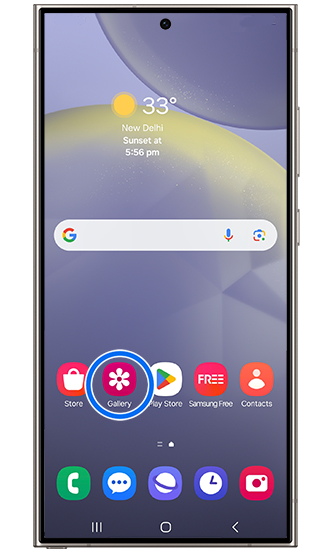
2
Select the photo you want to transform into an AI image.
![select an image you want to transform AI image]()
3
Tap on AI icon.
AI icon.
![tap on ai icon image in samsung galaxy devices]()
4
Select the Portrait studio option.
![select portrait studio feature in samsung phones]()
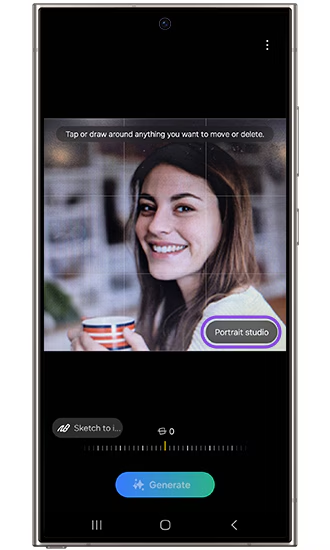
5
Select your desired style from Comic, 3D Cartoon, Watercolor, or Sketch.
![select the desired style ai image]()
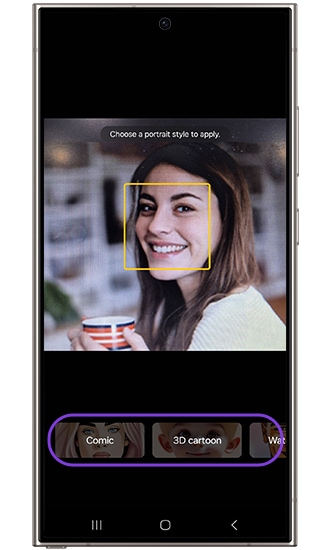
6
Tap on Generate to start the AI image creation process. If there are more than one person in the picture, you can select the person whose face you want to turn into a portrait painting.
![tap generate option to start ai image creation process]()
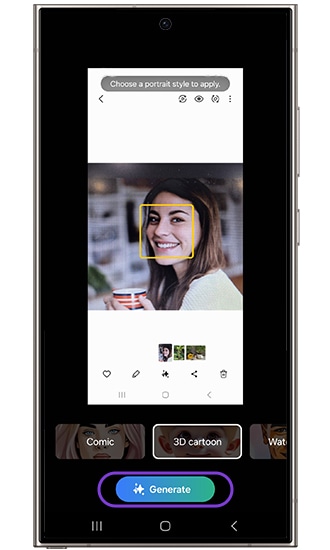
7
The AI will begin generating the image.
![AI will begin generating the image]()
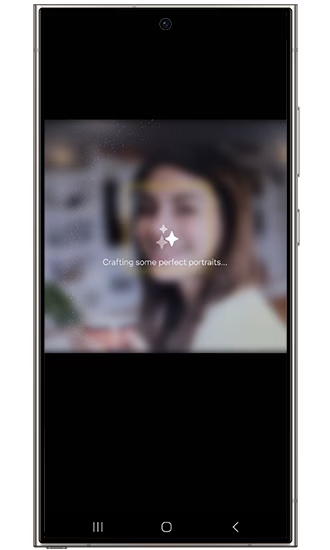
8
Once complete, tap on Save copy. The AI image will be ready for viewing.
![tap save copy to save the ai generated image]()
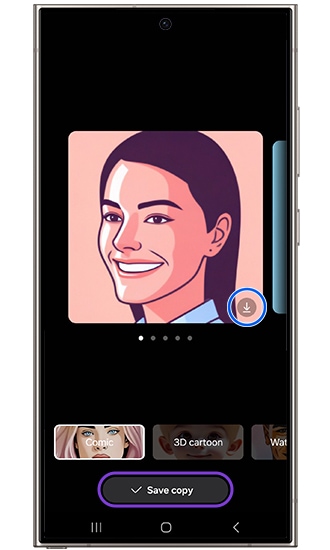
Note: - The result image will be saved by resizing up to 9MP.
For more information, please get in touch with Samsung customer care.
Thank you for your feedback!
Please answer all questions.





