How to change your Samsung TV’s Device Name?
Last Update date : Aug 12. 2024
इस लेख को हिंदी में देखने के लिए कृपया यहाँ क्लिक करें
Customizing the TV’s device name will make it more personal and recognizable. This will also help enhance the TV’s connection with other devices. Follow these steps to achieve this.
Renaming your TV
2022 - 2023 Model TVs
1
Press the  Home button on your Samsung remote control then select Menu
Home button on your Samsung remote control then select Menu
![Choose Menu in samsung tv]()
 Home button on your Samsung remote control then select Menu
Home button on your Samsung remote control then select Menu

2
Choose Settings then All Settings
![Select Settings then All Settings]()
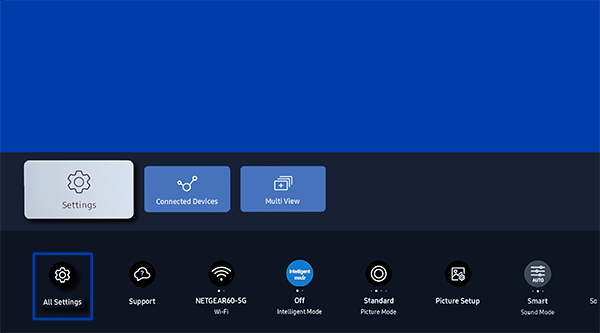
3
Head to Connections then Device Name. Here you can change the name of your TV
![Choose Connections then Device Name]()
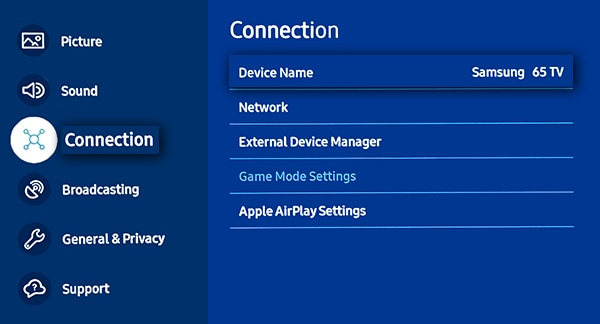
2017 - 2021 Model TVs
1
Press the  Home button on your Samsung remote control to bring up the Smart Hub and then select
Home button on your Samsung remote control to bring up the Smart Hub and then select  Settings.
Settings.
![Samsung TV settings]()
 Home button on your Samsung remote control to bring up the Smart Hub and then select
Home button on your Samsung remote control to bring up the Smart Hub and then select  Settings.
Settings.

2
Head to General then System Manager
![Head to General then System Manager]()
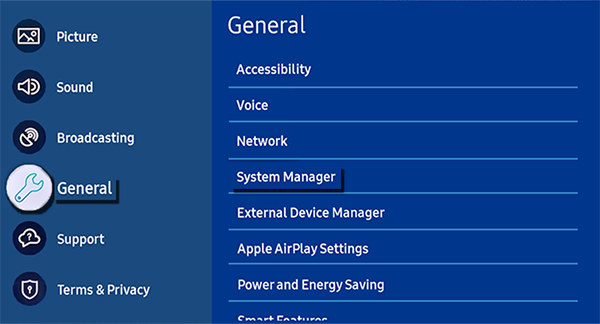
3
Select Device Name
![Select Change Name in samsung tv]()
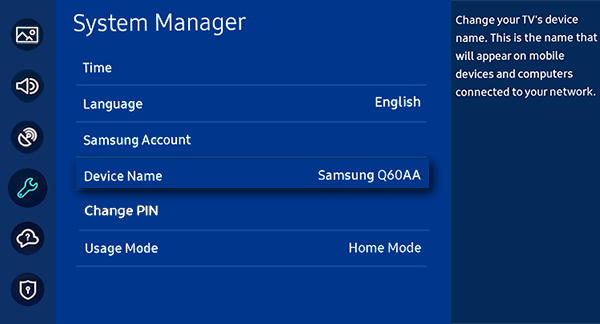
4
Choose User Input
![Choose User Input]()
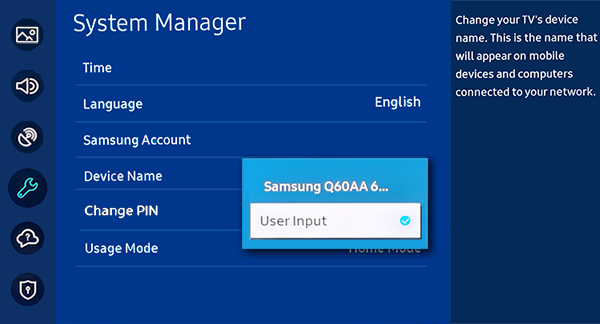
5
Input your name of choice for your TV
![Input your TV's new name]()

For more information, please get in touch with Samsung customer care.
Thank you for your feedback!
Please answer all questions.





