How to check the firmware version of Smart TV?
Last Update date : Oct 13. 2020
STEP1. METHOD 1
There are 2 methods of finding out the Firmware / Software version of a Smart TV.
Method 1 :
1
Press the Menu Button on the remote control and scroll down to Support option and select it. On the right hand side select Software Update
![]()
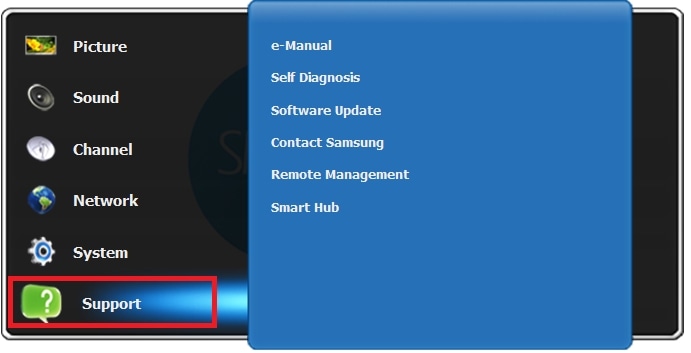
2
On the right hand side you will see a option Software update, just highlight it using the Arrow keys and DO NOT Press OK / ENTER Button. We just need to highlight it without selecting it.
![]()
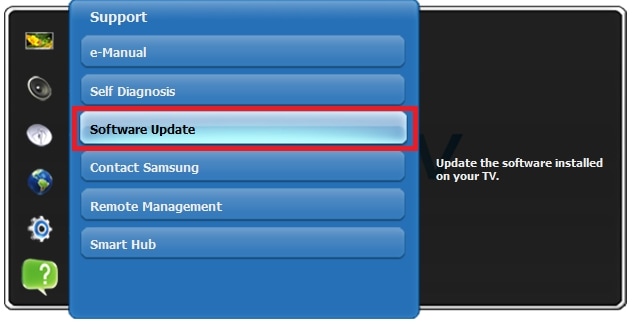
3
Now while the Software Update option is highlighted press the INFO button on the Remote Control.
![]()

4
Once the Info button on the Remote Control is pressed, it will open up the Firmware version.
![]()
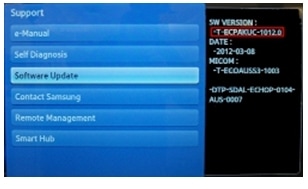
You can find out the Firmware / Software no. on the right hand side.
To check out the Method 2, you can click next button.
To know how to upgrade your TV Firmware please Click here
STEP2. METHOD 2
Method 2 :
1
Press the Menu Button on the remote control and select the Support option.
![]()

2
Scroll to the right using the arrow keys and select Contact Samsung.
![]()

3
Once Contact Samsung is selected it will open up the information in a seperate window
![]()

You can find the Firmware and other information about the TV under the Product information.
To know how to update your Firmware please Click here
Thank you for your feedback!
Please answer all questions.





