How to connect a Bluetooth Keyboard in Series 6 4K UHD TV(KU6470)?
A Bluetooth keyboard is a wireless keyboard that connects and communicates with the Samsung TV via the Bluetooth protocol. It is a portable device that you can connect with other devices also.
Press the Home Button on your Samsung Smart Control → Settings → System → Input Device Manager → Add Bluetooth Keyboard & Gamepad → Samsung Wireless Keyboard → Pair and connect → OK
Pictorial representation to connect a Bluetooth Keyboard in your TV is as follows:
a). Press the Home Button on your Samsung Smart Control, to access the Home Screen.

b). Using the Directional pad on your remote, navigate to and select Settings.
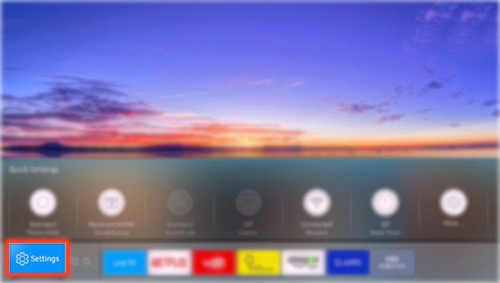
c). Select System.

d). Select Input Device Manager, to manage devices that are connected to your TV.

e). Select Add Bluetooth Keyboard & Gamepad.

f). Select the device that you would like to connect to your TV. In this case, for example, we will connect a Samsung Wireless Keyboard.

NOTE: The device that you are trying to connect to your TV must be powered ON and in Pairing Mode before continuing.
g). Select Pair and connect, to begin pairing your devices.

h). Please wait while your device is Connecting.

i). Select OK to complete the pairing of your devices.

CLICK HERE to know how to access the Settings Menu using the Smart Control Remote in Series 6 4K UHD TV (KU6470).
Thank you for your feedback!
Please answer all questions.





