How to connect a TV(LCD, LED, Plasma) to a Desktop computer?
इस लेख को हिंदी में देखने के लिए कृपया यहाँ क्लिक करें
![]() Attention : If even after following the procedures below, your problem is not resolved, please contact us via
Attention : If even after following the procedures below, your problem is not resolved, please contact us via ![]() WhatsApp so that we can quickly diagnose your device and help you in the best possible way.
WhatsApp so that we can quickly diagnose your device and help you in the best possible way.
STEP 1. Identify the available ports on TV

STEP 2. Identification of cables

STEP 3. Connecting the TV
STEP 4. Settings on PC
1. Click Start button Picture of the Start button, and type resolution in the search bar and click option " Adjust screen resolution.
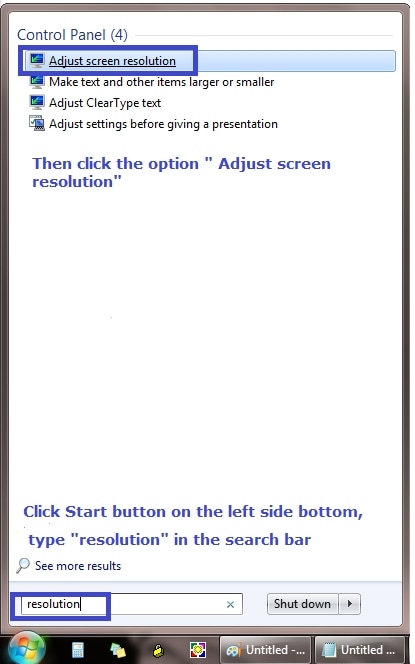
2. Click the drop-down list next to Multiple displays, click Extend these displays, and then click OK.
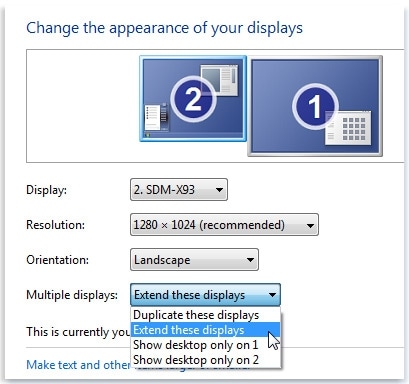
1.Duplicate these displays
2. Extend these displays
3. Show desktop only on 1
4. Show desktop only on 2
To know how to connect your Laptop to your TV Please Click Here.
Thank you for your feedback!
Please answer all questions.





