How to connect Cablebox/Satellite to QLED?
Last Update date : Sep 16. 2020
Please follow the Settings listed below :
Connect the cable wire into the coaxial cable > Verify cable connection > Connect an HDMI cable into the HDMI out port of your Cable box > Select Live TV.> Select Set Up TV > Select Next > Select the Wireless Network > Select Next.> Confirm your ZIP Code > Please wait while the TV is identifying > press Next > Select the appropriate service provider > Select Next.> Select Done.
Pictorial representation of the above settings are as follows :
1
Connect the cable wire into the coaxial cable port of your Cable box/Satellite receiver.
![How to connect Cablebox/Satellite to QLED?]()

2
Verify that the cable connection is properly connected.
![How to connect Cablebox/Satellite to QLED?]()

3
Connect an HDMI cable into the HDMI out port of your Cable box/Satellite receiver.
![How to connect Cablebox/Satellite to QLED?]()

4
Connect the other end of the HDMI cable into the HDMI In port of the One Connect Box.
![How to connect Cablebox/Satellite to QLED?]()

5
Select Live TV.
![How to connect Cablebox/Satellite to QLED?]()

6
Select Set Up TV.
![How to connect Cablebox/Satellite to QLED?]()
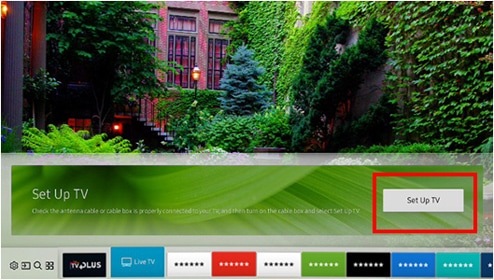
7
Select Next.
![How to connect Cablebox/Satellite to QLED?]()
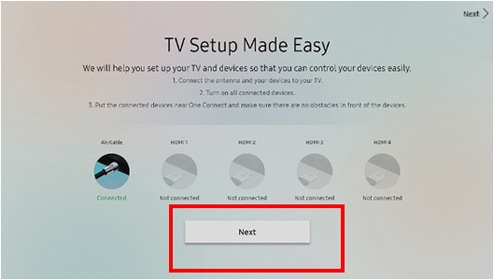
8
Select the Wireless Network that you would like to connect to. For this example, select SJ Studio.
![How to connect Cablebox/Satellite to QLED?]()

9
Select Next.
![How to connect Cablebox/Satellite to QLED?]()
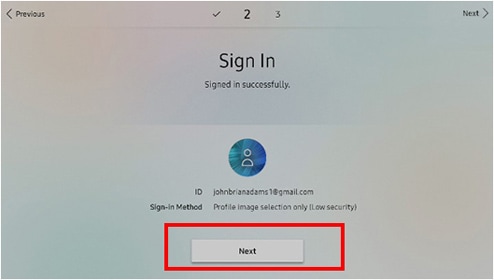
10
Confirm your ZIP Code and then select Next.
![How to connect Cablebox/Satellite to QLED?]()
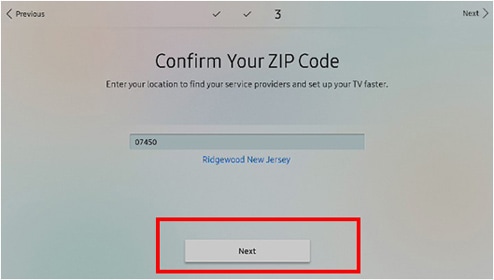
11
Please wait while the TV is identifying connected devices.
![How to connect Cablebox/Satellite to QLED?]()

12
When the Identification is complete, Press Next.
![How to connect Cablebox/Satellite to QLED?]()
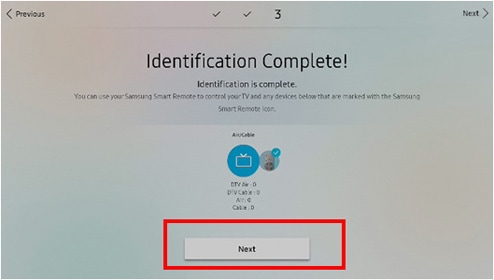
13
Select the appropriate service provider. For this example select My service provider is not listed.
![How to connect Cablebox/Satellite to QLED?]()
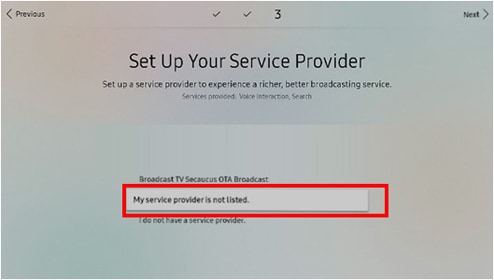
14
Select Next.
![How to connect Cablebox/Satellite to QLED?]()

15
To test your remote, follow the on-screen instructions, push the volume and channel buttons up or down, and then select Next.
![How to connect Cablebox/Satellite to QLED?]()
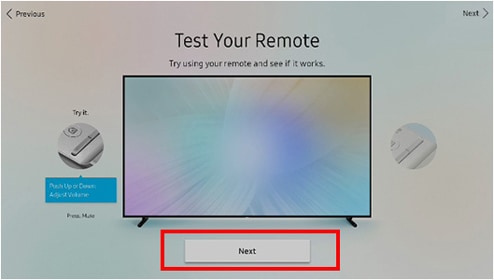
16
Select Done.
![How to connect Cablebox/Satellite to QLED?]()

Thank you for your feedback!
Please answer all questions.





