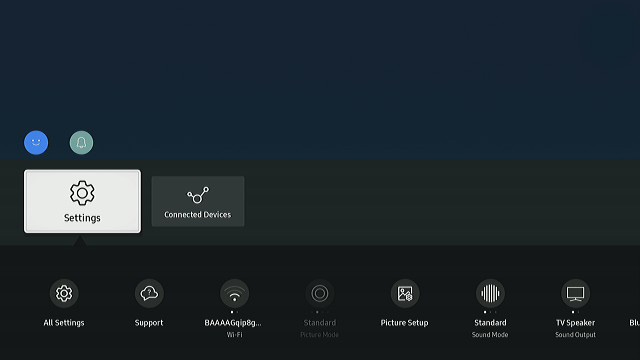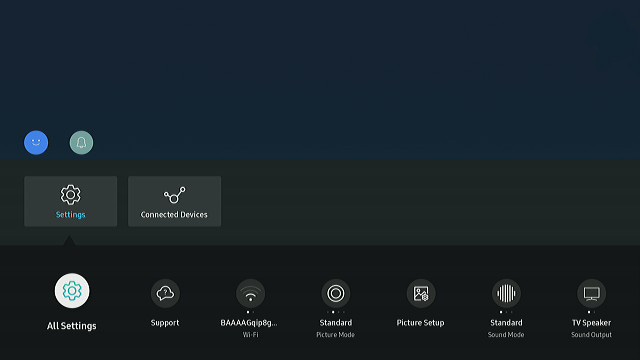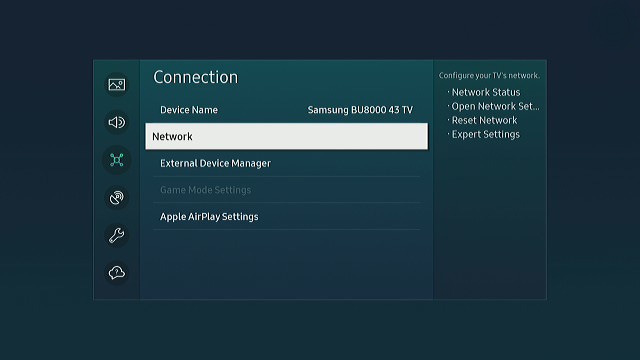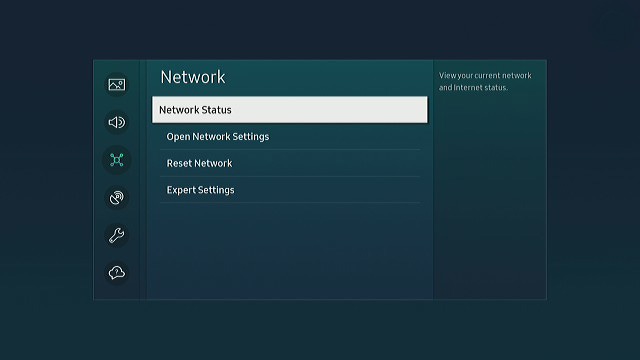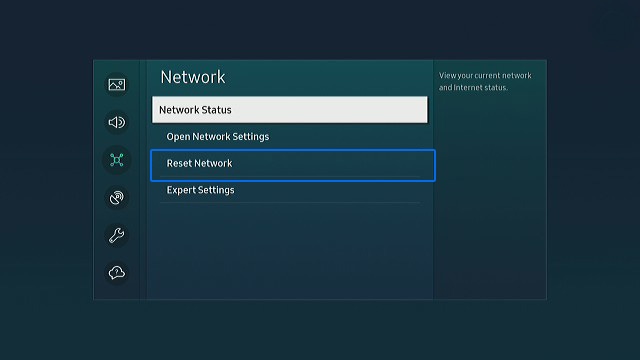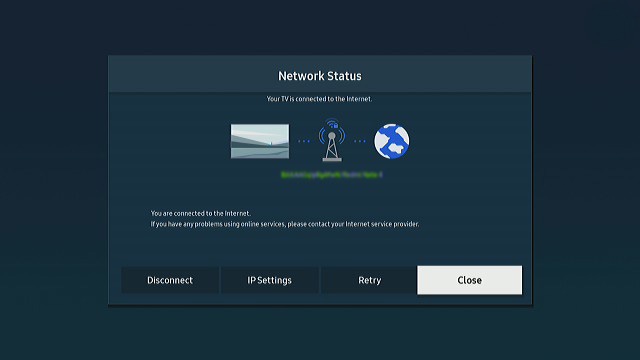A) Check the Network status in LED TV
B series: Press the remote Home> Settings
How to troubleshoot internet connectivity for Samsung TV
Last Update date : Nov 15. 2023
इस लेख को हिंदी में देखने के लिए कृपया यहाँ क्लिक करें
**Device screenshots and menus may vary depending on the TV model.
Other topics you may be interested in:
Thank you for your feedback!
Please answer all questions.