How to get support for Samsung Smart TV via Remote Management?
STEP 1. GETTING STARTED
CLICK HERE to know about what can technician do once connected to customer's Samsung TV via Remote Management.
NOTE : Remote Management service is available in all E & F series Smart TV models and onwards.
a). Call Samsung Customer Care and ask for the Remote support.

b). Press MENU key (  ) from TV remote control.
) from TV remote control.

c). Select Support option and press ENTER key (  ) from TV remote control.
) from TV remote control.

STEP 2. GENERATING 8 DIGIT NUMERIC PIN
d). Select Remote Management option and press ENTER key (  ) from TV remote control.
) from TV remote control.

e). TV will connect itself to Remote Management server.

f). TV will connect to RM server and generate 8 digit numeric PIN.

NOTE : 8 digit numeric PIN changes everytime you connect to Remote Management server.
STEP 3. PROVIDING PIN TO CUSTOMER CARE AGENT
g). Provide the 8 digit PIN to customer care agent.

h). The agent will access your Samsung TV setup. Icon in amber color indicates the active connection with Remote Management server.
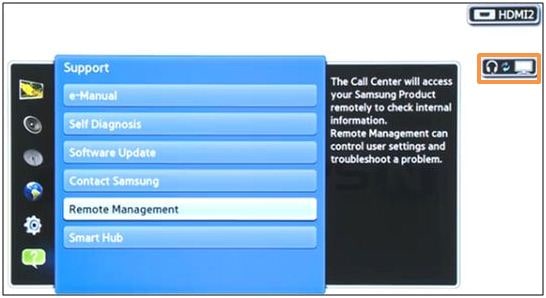
Thank you for your feedback!
Please answer all questions.





