How to Reduce the Power Consumption in Samsung SMART TV?
STEP 1. OPENING SYSTEM OPTION
To know about Energy Saving feature in Samsung SMART TV Click here
a). Turn on your TV and press Menu key, use Down arrow (  ) key to Select System option. Press Enter key as shown below :
) key to Select System option. Press Enter key as shown below :
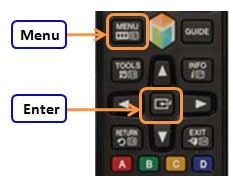
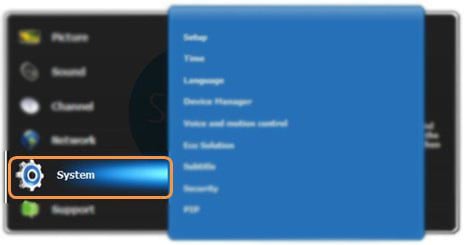
b). Press Down arrow key (  ) and Select Eco Solution option. Press Enter key (
) and Select Eco Solution option. Press Enter key (  ) as shown below :
) as shown below :
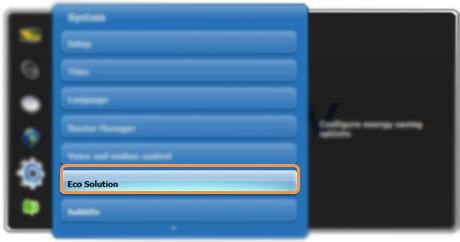
c). Select Energy Saving option and press Enter key (  ) as shown below :
) as shown below :
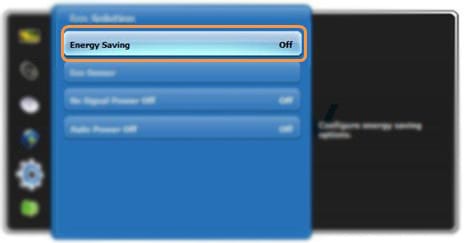
STEP 2. SELECTING ENERGY SAVING MODE
d). There are Five modes of Energy Saving, You can select any one as per your requirement :

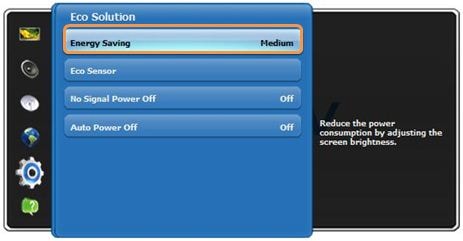
Thank you for your feedback!
Please answer all questions.





