How to use GTPLTVKeyCloud app on Samsung TVs
GTPLTVKeyCloud app enables you to watch Live television channels on Samsung TVs without the need for a Set-Top-Box. All you need to do is subscribe to one of the convenient Digital Cable TV packs offered by GTPL.
Note:
- GTPLTVKeyCloud app is supported on select TV models.
- GTPL (Gujarat Tele Link Pvt Ltd) is a provider of high-quality digital cable TV services.
How It Works:
Methods to install or use GTPLTVKeyCloud app
Method 1: For New Customers (during OOBE: Out of Box Experience)
1. A GTPLTVKeyCloud popup will appear on the TV screen once the Out-of-the-Box Experience (OOBE) setup is complete or you may install the GTPLTVKeyCloud app from Samsung apps store.
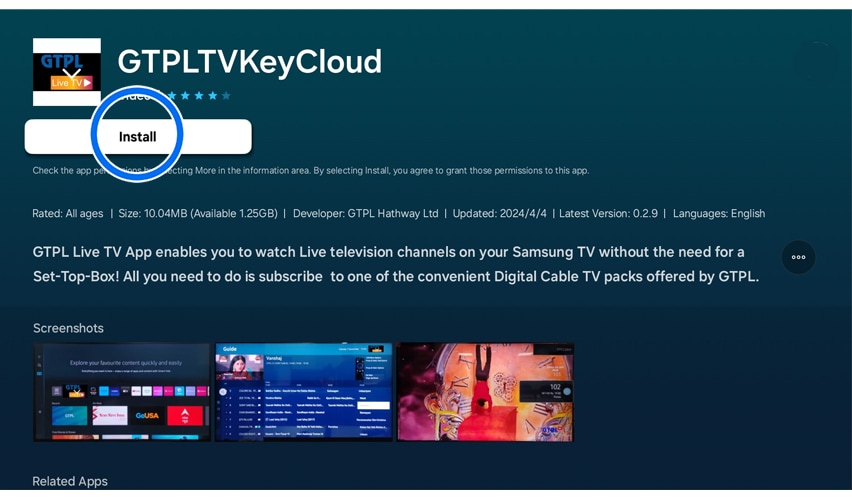

3. Follow the onscreen instructions displayed on the TV screen to activate GTPL features.

4. After GTPL activates the feature from their side, a GTPL profile will be created on the customer's television. Now the TV is all set up and ready to use with GTPL!
Method 2: Existing Customers
1. Update your TV with latest software.
2. You may see a GTPLTVKeyCloud promotional pop-up on your TV screen. If pop up is not appearing, then you may need to install the GTPLTVKeyCloud app from Samsung apps store. Then, follow the steps mentioned above to complete the setup.
Probable errors related to GTPLTVKeyCloud app
E51 - Channel Not Subscribed
This error code indicates that there might be an issue with your subscribed channels. First, ensure your internet connection is stable by checking its status.
If the internet is working correctly, verify your subscription details with GTPL. If everything appears to be in order with your subscription, contact GTPL's customer care team for further assistance.
E61 - No Signal
This error message suggests that there may be a problem with the signal reception on your device.
To begin troubleshooting, check the RF cable connection between the tuner and your equipment. If the RF connection seems secure and functioning properly, reach out to GTPL's customer care team for expert guidance.
For more information please get in touch with Samsung customer care.
Thank you for your feedback!
Please answer all questions.





