How to use Sound Capture in Samsung Joy Plus TV?
STEP 1. GETTING STARTED
CLICK HERE to know more about Sound Capture in Samsung Joy Plus TV.
a). Connect the USB to the TV USB port available on the back panel of the TV.
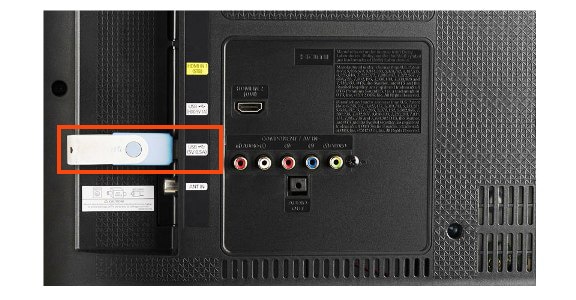
b). Press "Tools" on the TV remote to open Tools window.

c). Now enable the Sound Capture Mode as shown below.

STEP 2. RECORDING SOUND
d). Now keep watching your favorite TV show.

e). Now, click on the "D button" to start Sound Capture.

f). Continue watching TV.

STEP 3. LISTEN RECORDED SOUND
g). Again press the "D button" to stop Sound Capture.

h). Press OK on the Sound icon at the bottom left to listen to what you have recorded.

i). You can even Play/ Repeat/ Shuffle the recorded sound tracks.

Thank you for your feedback!
Please answer all questions.





