Television: How to perform Factory Data Reset ?
इस लेख को हिंदी में देखने के लिए कृपया यहाँ क्लिक करें
When you perform a Factory Reset, all settings will revert to factory default. These settings include picture and sound settings, channel menu settings (including memorised channels), clock and timer settings, and other settings that you may have changed. In addition, if you had your TV professionally calibrated, you may lose the calibration settings if the calibration was not done through the service menu.
Restoring the TV to the factory settings
Menu – Settings - All Settings - General & Privacy - Reset
You can restore all TV settings to the factory defaults.
1. Select Reset. The security PIN entry window appears.
2. Enter the security PIN, and then select Reset.
All settings are then reset. The TV turns off and on again automatically and displays the Initial Setup screen.
For more information on Reset, refer to the user manual that came with the TV.
If you skipped some steps in the initial setup, run Set Up TV (Menu Connected).



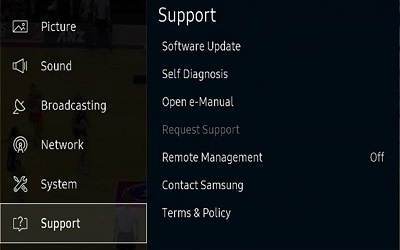
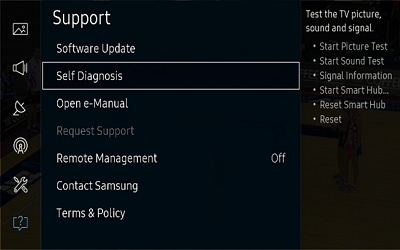

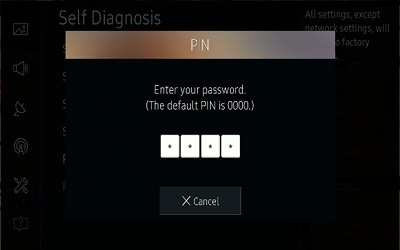

Thank you for your feedback!
Please answer all questions.













