What is MPEG Noise Filter in Samsung H Series TV?
The MPEG Noise Filter setting on Samsung TVs serves to eliminate excessive digital noise in pictures, improving visual quality and reducing potential flicker caused by such disturbances. This feature specifically targets digital video signals, ensuring smooth playback and optimal viewing experiences for users.
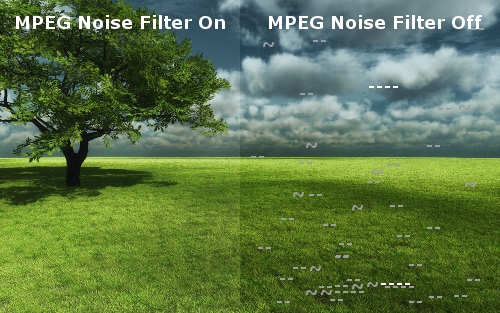
Please note that MPEG refers to a group of audio and video compression standards commonly used in digital media. Digital noise, on the other hand, represents random variations in brightness and color values within an image or video frame, which can lead to unwanted artifacts in the final output. By enabling the MPEG Noise Filter option, viewers can enjoy cleaner and more visually appealing content on their Samsung TVs.
There are five options for setting MPEG Noise Filter :
|
MPEG Noise Filter |
Description |
|---|---|
|
Off |
Turns the MPEG Noise Filter off. |
|
Low |
Sets the MPEG Noise Filter for low. |
|
Medium |
Sets the MPEG Noise Filter to medium. |
|
High |
Sets the MPEG Noise Filter to high. |
|
Auto |
The MPEG Noise Filter automatically switches between High to Off depending on the incoming signal. |
Thank you for your feedback!
Please answer all questions.





