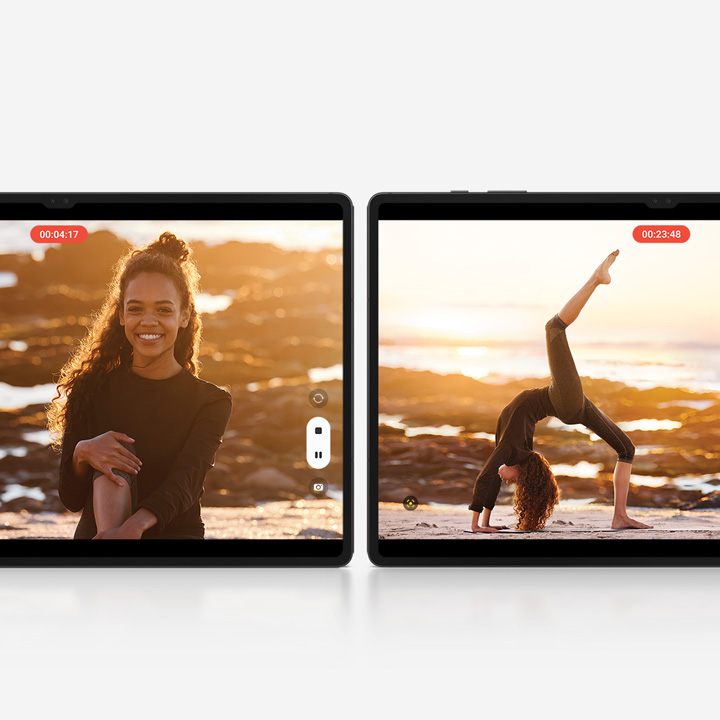Galaxy Tab S8 I S8+ I S8 Ultra
Buying Tool
Device
Not available in this combination
Storage
Not available in this combination
Connectivity
Not available in this combination
Exchange
Choose Between
Tariff Options
Galaxy Forever
Samsung
Galaxy Forever
Purchase Option
Samsung Care+
Please select Samsung Care+ or no coverage
Trade-in, Samsung Care+, Tariff, Offer are not compatible with Rental option.
Samsung Assured Buyback
Get up to 70% resale value with Assured Buyback
Please select Samsung Assured Buyback or no coverage
Samsung
Finance+ EMI
Offers & Benefits
Samsung.com Advantage
Samsung.com Advantage
Reached maximum order quantity for this product.
Galaxy Tab S8 I S8+ I S8 Ultra
Compare the models
Model
Model
- 1. Measured diagonally, Galaxy Tab S8 Ultra's screen size is 36.99cm (14.6") in the full rectangle and 36.72cm (14.5"), accounting for the rounded corners. Galaxy Tab S8+'s screen size is 31.50cm (12.4") in the full rectangle and 31.47cm (12.4") accounting for the rounded corners. Galaxy Tab S8's screen size is 27.81cm (11.0") in the full rectangle and 27.62cm (10.9") accounting for the rounded corners. Actual viewable area is less due to the rounded corners and the camera hole.
- 2. Typical value tested under third-party laboratory condition. Typical value is the estimated average value considering the deviation in battery capacity among the battery samples tested under IEC 61960 standard. Rated (minimum) capacity is 10,880 mAh for Galaxy Tab S8 Ultra, 9,800 mAh for Galaxy Tab S8+, and 7,760 mAh for Galaxy Tab S8. Actual battery life may vary depending on network environment, usage patterns and other factors.
- 3. Color or model availability may vary depending on country, region, and carrier.
- 4. Armor Aluminum is cased on all metal components, excluding the display, side keys, and the SIM tray.
- 5. Clip Studio Paint membership required. Preload supported in select markets. Clip Studio Paint can be downloaded from the Galaxy store and comes with 6 free months for first-time users. Terms of service may vary by country and region.
- 6. Availability may vary by model.
- 7. LumaFusion is currently not available on Android. LumaFusion is to be released for service in 2022. LumaFusion app availability may vary depending on country, region, and carrier.
- 8. When compared to previous Tab S series.
- 9. Available on devices with One Ui 2.1 or later versions installed, and requires the MDE Service Framework and Quick Share apps updates. Bluetooth Low Energy and Wi-Fi connection are required for Quick Share use. Certain applications may not support Quick Share.
- 10. Certain resolutions and ratios may not be supported. Certain functions may not be available when Auto framing is on. Only people can be recognized, and there is a limit to how many people may be recognized.
- 11. Auto Framing is only available on Ultra Wide Front Camera.
- 12. Jamboard requires to be downloaded separately and additional functions may require purchase.
- 13. Google Duo is a trademark of Google LLC. UX/UI subject to change. Google Duo App availability may vary by country and region.
- 14. Requires optimal connection. Actual speed may vary depending on country, carrier and user environment.
- 15. Certain applications may not support multi-tasking.
- 16. 5G services are only supported in 5G network enabled locations in 5G-ready countries. Requires optimal connection. Actual speed may vary depending on country, carrier and user environment.
- 17. The new 2-in-1 Book Cover Keyboard available for Galaxy Tab S8 Ultra, Galaxy Tab S8+, and Galaxy Tab S8. Book Cover Keyboard Slim available for Galaxy Tab S8+ and Galaxy Tab S8.
- 18. Book Cover Keyboard product design may vary by model. Availability may vary depending on country, region, and carrier.
- 19. Snapdragon is a product of Qualcomm Technologies Inc. and/or its subsidiaries.
- 20. Snapdragon is a trademark or registered trademark of Qualcomm Incorporated.
- 21. Wi-Fi 6E network availability may vary depending on the country, network provider and user environment. Requires optimal connection. Actual speed may vary depending on country, carrier or user evironment.
- 22. 45W Super Fast charger required and sold separately.
- 23. Auto Switch feature only available on Galaxy smartphones and tablets with One UI 3.1 or later. Certain devices and applications may not support Auto Switch. Galaxy devices must be logged in to Samsung Account to enable Auto Switch.
- 24. Wired transfers require at least Android™ 4.3, iOS 5, or Windows Mobile OS8.1 or OS 10 on your old device. Devices with an older OS must use wireless transfer options. If you do not have the required USB cable/connector for a wired transfer to Galaxy, you can also use wireless transfer options. Open Smart Switch Mobile in "Settings" on your new Galaxy phone or download Smart Switch for PC/Mac.
- 25. Data and content available for transfer may vary by OS. For more information, please Contact Samsung HELP.
- 26. WiDi(Wireless Display)-capable Windows 10 PC models and Windows 10 v.2004 or later are required for this feature.