Commonly asked questions about Samsung Pay
Samsung Pay is a convenient and secure way to pay using your phone. And it's accepted at more places than any other mobile payment service out there, so you can feel free to leave the wallet at home.
Is Samsung Pay secure?
Samsung Pay transactions are authorized with a PIN, fingerprint, or iris scan. After repeated failure to authenticate, Samsung Pay will erase all card data. Also, each transaction uses a random token instead of the actual card number, which means no real information from the original card or account is shared by Samsung Pay. Finally, using Samsung Knox technology, the phone is constantly monitored for signs of malicious attacks or vulnerabilities. If the phone is ever compromised, the card information is still safely encryped within a separate, secure data vault. If your device is ever lost or stolen, you can remotely lock or erase Samsung Pay data using Find My Mobile.
How many cards can i register into Samsung Pay?
You can register up to 10 payment cards in Samsung Pay.
Can I register the same card with more than one device with Samsung Pay ?
The number of devices that you can register per card varies for each issuer. Please contact your card issuer for details on the number of devices that you are allowed to register per card.
Which payment cards can i register to Samsung Pay ?
The current list of Samsung Pay supported cards includes :
* Public Bank supports both Credit and Debit cards, except PB RCB Elite/Gold Debit Card, PB Mastercard Lifestyle Debit Card and PB UnionPay Lifestyle Debit Card.
Samsung is continually expanding the list of payment cards you can register to Samsung Pay.
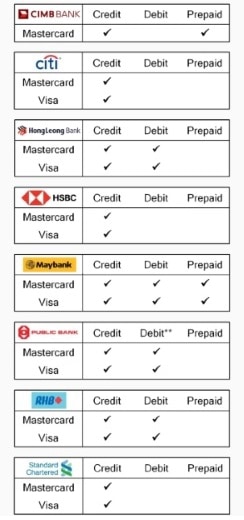
What is tokenization?
Tokenization is a method of protecting payment card information by substituting the card's number with a unique alphanumeric identifier, generated using proprietary algorithms. The unique identifier, or token, is then used for sending the transaction to the card's payment network, where it is decrypted and the transaction is authorized. The actual card number is stored in a secure vault (with the payment processor or bank), and does not reside on the merchant's or Samsung's systems.
Tokenization is being used to reduce security risks inherent in the collection and transfer of highly sensitive data between merchants and the card's payment network. Tokenized data is not mathematically reversible, and is useless unless you have the original key used to create the token, limiting the chance of your payment information being stolen or compromised.
The transaction is seamless and requires no changes on the part of the merchant or consumer.
Is Samsung Pay available to non-Samsung users?
Samsung Pay is available exclusively to users with a compatible Samsung device. Gift cards can be sent from Samsung Pay to non-Samsung users.
What differentiates Samsung Pay from Apple Pay or Android Pay?
Both Apple Pay and Android Pay rely on Near Field Communication (NFC) technology to make contactless payment. These services are limited to merchants with NFC-enabled payment terminals. Merchants are required to upgrade to a new payment terminal with NFC capabilities in order to accept Apple Pay or Android Pay. Samsung Pay, on the other hand, uses both NFC and Magnetic Secure Transmission (MST) technology, making it work with nearly all current payment terminals. Some payment terminals may require software updates.
Does Samsung Pay have access to my bank accounts?
No. Samsung Pay does not have access to your bank accounts.
Can a corporate card be used with Samsung Pay?
With very few exceptions, corporate card issuers do not allow their cards to be used with a mobile wallet. Contact your card issuer at the number printed on the back of the card for details on their specific policies.
If I reset my device, what happens to my Samsung Pay service?
When performing a factory data reset, all payment information in Samsung Pay will be deleted. You will need to set up and add your payment card information into Samsung Pay again after your device has been reset.
Important: The Samsung Pay app will need to be re-downloaded after a factory reset on Galaxy S8 and up.
If I send my device in for repair, will I need to reset Samsung Pay?
If you have sent your device in for repair, all payment information in Samsung Pay will be deleted. You will need to set up Samsung Pay and add your payment card information again.
Important: Please retain gift card confirmation emails in the event you need to re-add cards to Samsung Pay.
How to set Samsung Pay as default payment service?
Navigate to and open Settings. Tap Connections, and then tap NFC and contactless payment.
Tap the switch to turn on the NFC feature on your phone, and then tap Contactless payments.
Choose Samsung Pay, and then tap the Back arrow.
The next time you use your phone at a payment terminal, Samsung Pay will be your default payment service.
Note: The first time you use Samsung Pay on your phone, you will be asked to set Samsung Pay as the default payment service.
I didn't receive my Citi Pay with Points' notifications. How can I turn on the notification for Citi Pay with Points?
- Launch Samsung Pay App
- Tap on 'Settings'
- Select 'Notifications'
- Turn ON the setting for 'Citi Pay with Points'
*For Android™ 8.0.0 (Oreo) users need to turn on the setting for 'Offer'.
Thank you for your feedback!
Please answer all questions.

