Gear S3: How do I make a Screenshot?
Last Update date : Oct 02. 2020
You can capture the screen by
Press and Hold the Power key + swipe your finger to the right across the screen.
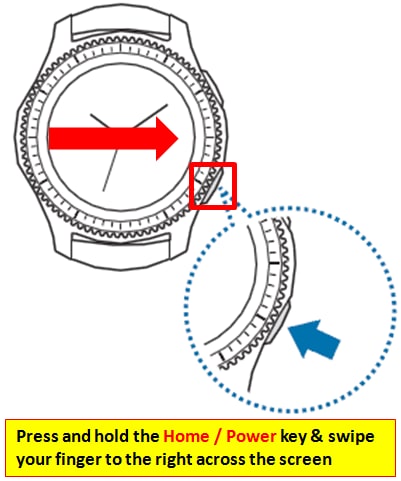
You can view captured images in the Gear S3 “Gallery” app.

Thank you for your feedback!
Please answer all questions.

