How to use App Pair on Samsung mobile device?

What is App Pair?
App Pair is a feature that allows you to open two apps of your choosing, directly into a multi window session. This amazing feature saves you multiple taps to launch a pairing that you access regularly. It will make a you multi-tasking champion by letting you alternate between apps, adjust the size of the display, and copy information from one app to the other. On top of that, App Pairing and Apps Edge make multi-tasking on your phone even easier. Watch videos and reply to messages at the same time, or browse the internet while talking to your friends on social media.
How to create App Pair on your Samsung mobile device?
- Drag the Edge panel* handle towards the center of the screen. Swipe to the left or right to open the Apps edge panel. *If you can’t find edge panel, please follow Setting > Display > Activate Edge Panel from Edge screen
- Scroll your screen from side to side and open ‘Apps Edge’, then tap ‘Apps Edge’ to get into the main page
- Tap ‘Create App Pair’
- Select an app from ‘Multi-Window App’ list you want to use simultaneously
- When finished, try ‘App Pair’ from ‘Apps Edge’!

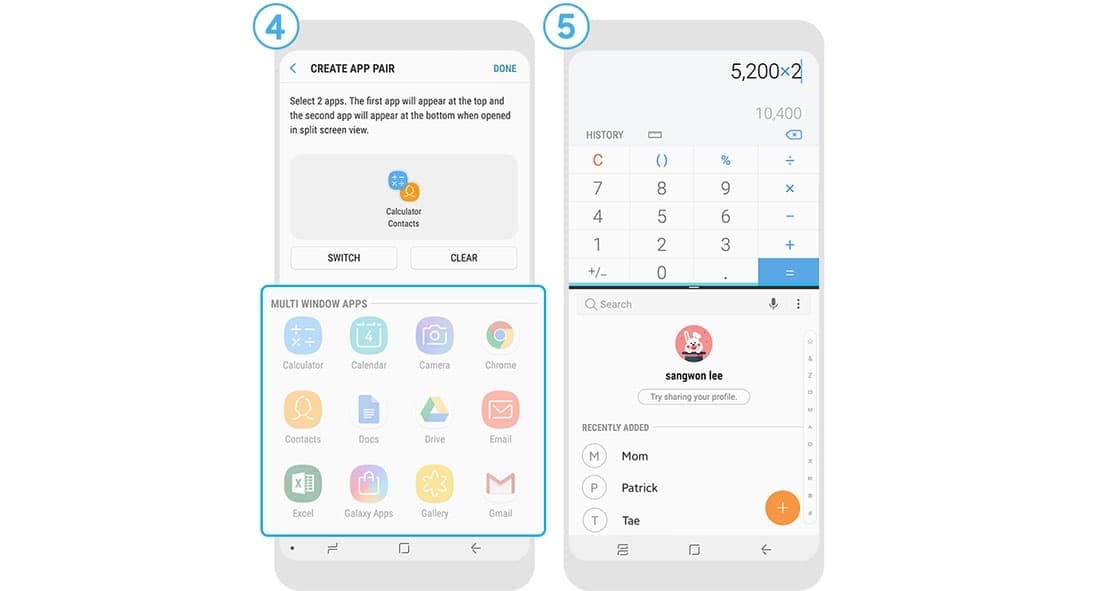
Thank you for your feedback!
Please answer all questions.

