What you need to do If you encounter Smart Hub error?
Please note, this section is designed to give you basic product troubleshooting information, also refer to your user manual for more information.
If you are having issue's on Smart Hub or it is not working properly, you could try to resolve this issue by Resetting Smart hub or doing a Firmware upgrade.
See the below steps to perform these. If the problem still continues it is recommended to contact Samsung directly on 0800 726 486
Resetting Smart Hub
Please Note:
- When Smart hub is reset all downloaded Apps are initialized; User accounts and setting are erased from the memory and all smart Hub settings revert to factory default.
- Smart Hub then restarts as if it were starting for the first time.
- You account, however, remains on the smart hub server.
- To log into your account, enter your ID and password on the login after the reset.
Once the PIN has been entered, Smart Hub will automatically reset.

Make sure that your TV is updated to the newest Samsung Firmware, if not do this:
- Go to www.samsung.com/nz and type your model at the search field, then copy the firmware in a thumbdrive and plug at the back of your TV.
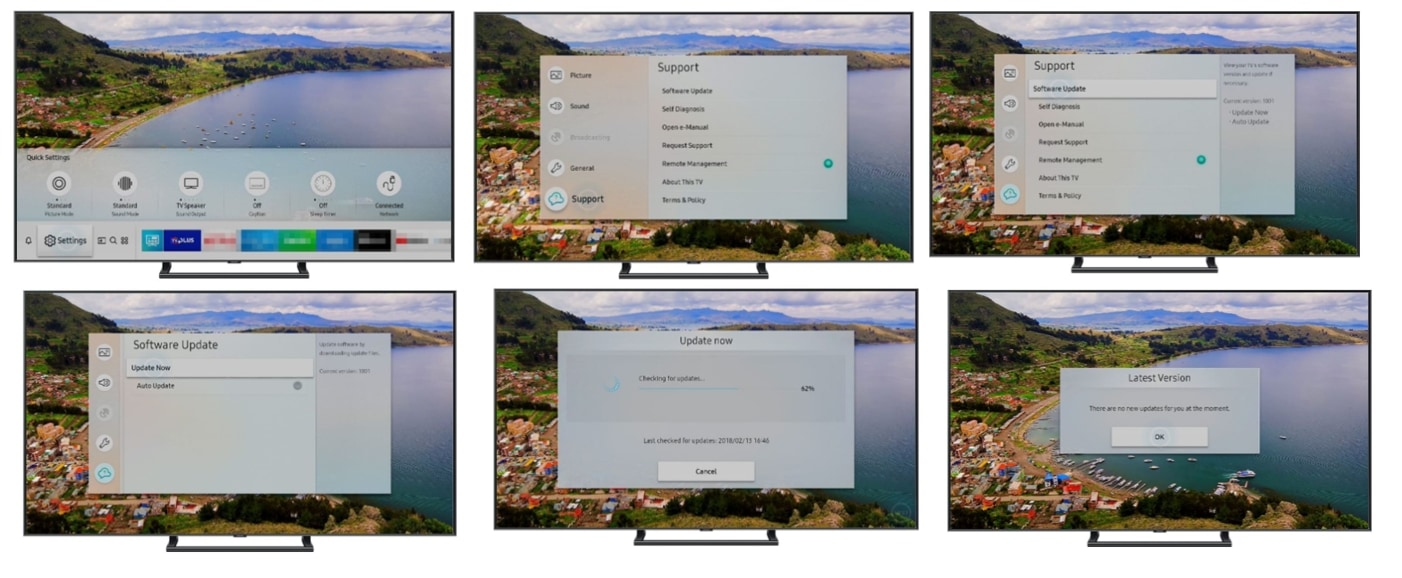
Follow the steps below on how to Reset Smart Hub:
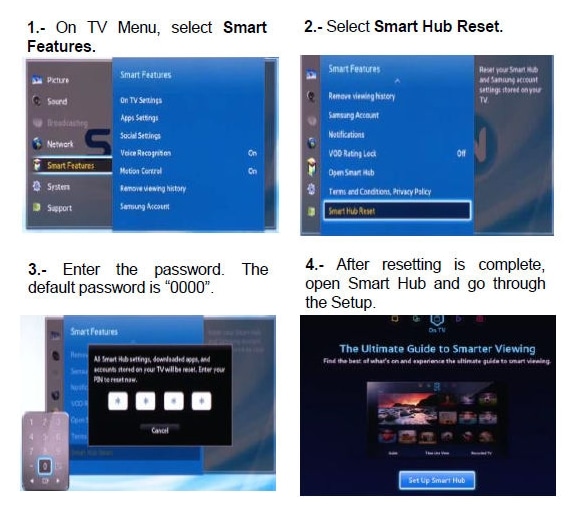
Follow the steps below on how to Update the Firmware:
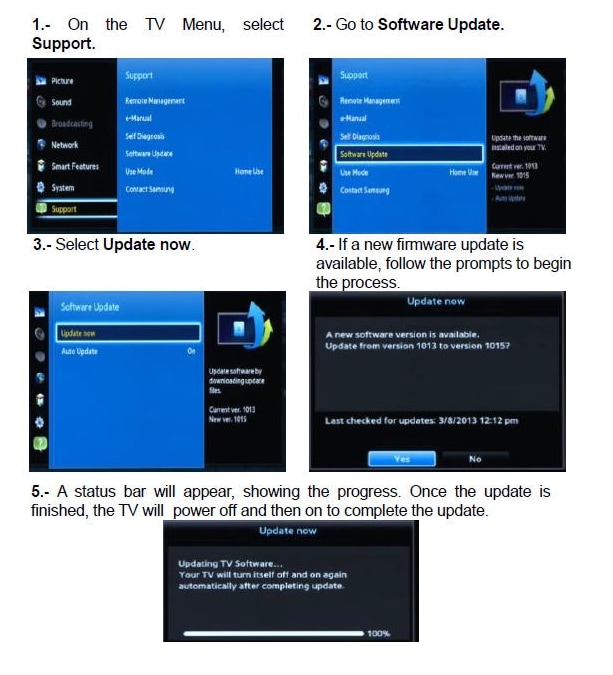
You can download the user manual from our Manuals & Downloads page. For all other queries or further technical assistance, please call Samsung Customer Care on 0800 726 786 or Live Chat with our Technical Team online, services are open 24 hours, 7 days.
Thank you for your feedback!
Please answer all questions.




