Galaxy S6: How to change the lock screen notifications?
Last Update date : Jul 25. 2022
When your device is locked, you can customize how much information is displayed with each notification.
Lock Screen Notification
By default, any notifications you receive while your device is locked will display on your lock screen. You can change the lock screen notification settings to not display this content.
Change Notification Settings
1
From the Home screen, tap Apps
2
Tap Settings
3
Tap Sounds and notifications
![Lock screen Security]()
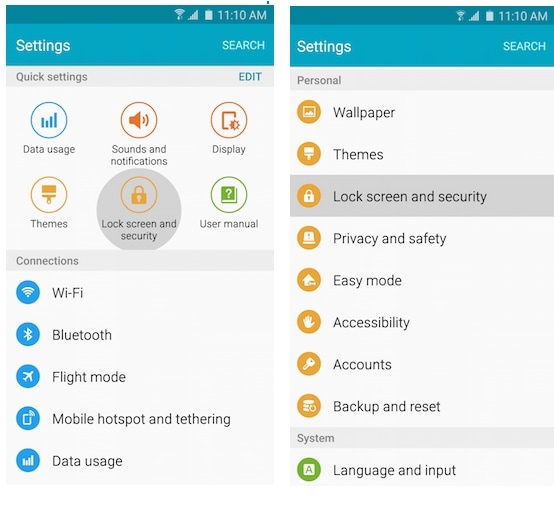
4
Tap Notifications on lock screen
![Notification on Lock Screen]()

5
Select Show content to display all notifications on your lock screen, or Do not show notifications to turn off lock screen notifications.
![Sow content]()
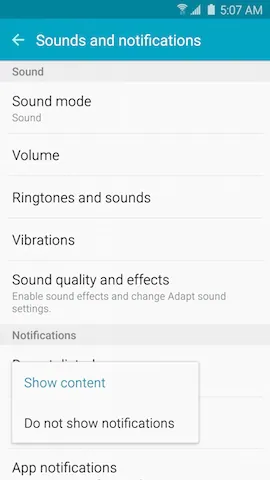
Thank you for your feedback!
Please answer all questions.



