How to check the status of your Samsung repair
You may check your phone or other device repair status by the following methods.
There are two ways to check the repair of your device via At Your Service.
1. Track your repair with a Guest Account
Step 1. Visit At Your Service page. Enter your email or mobile number and input your ticket number. Check the Privacy Policy and Condition checkbox then click the 'Search' button.
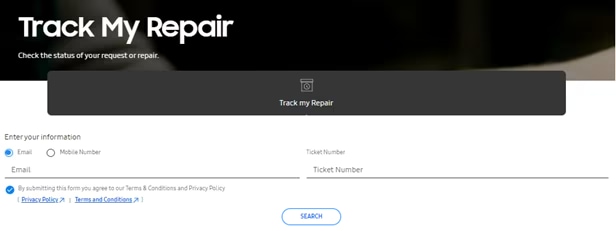
Step 2. You will be redirected to the 'Track my Repair' page with the status of your repair, your product information, and appointment details.
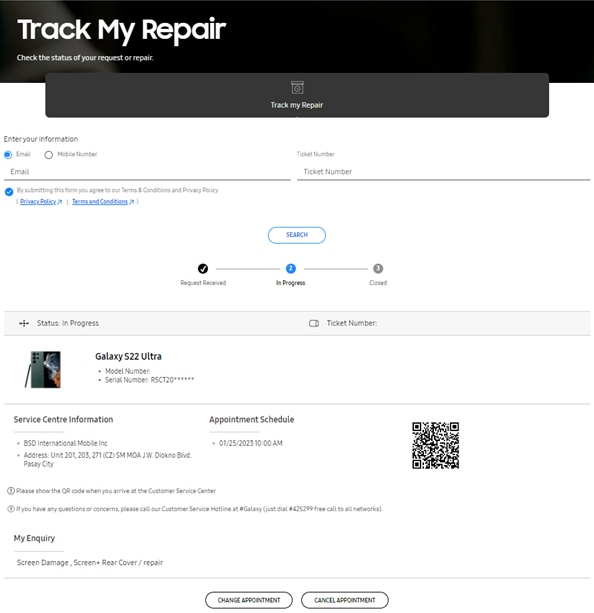
2. Track your repair with your Samsung Account
Step 1. Visit At Your Service page and select 'Track my Repair'.
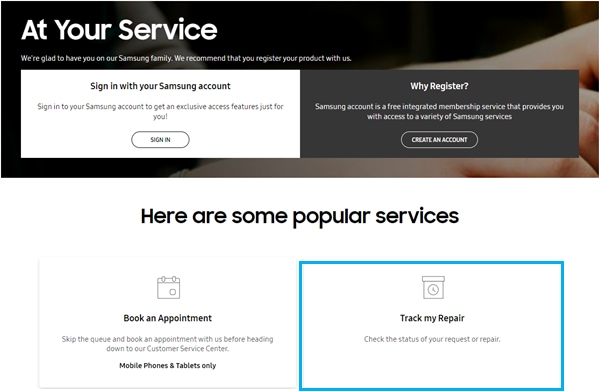
Step 2. Sign in to your Samsung Account.
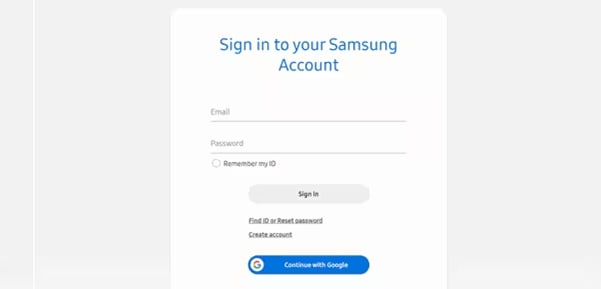
Step 3. Once you have signed in, you will see the list of your previous transactions. Click on the product you would like to check to see the repair status, product information, and appointment details.
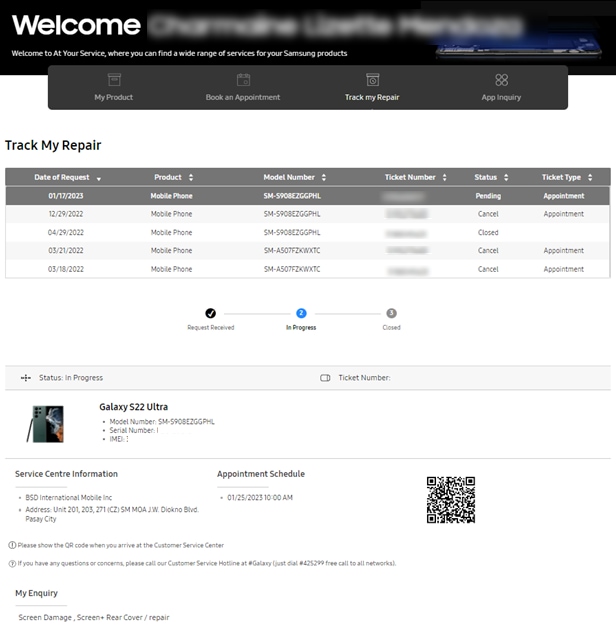
Step 1. Open Samsung Members App > Support > View Service History.
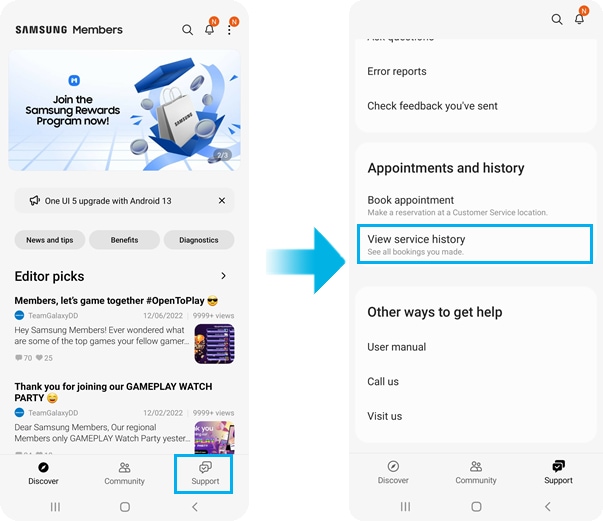
Step 2. Enter your email or mobile number and input your ticket number. Check the Privacy Policy and Condition checkbox then click the 'Search' button.
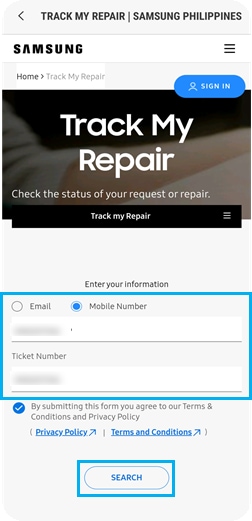
Step 3. Click 'Track my Repair' to see the status of your repair.
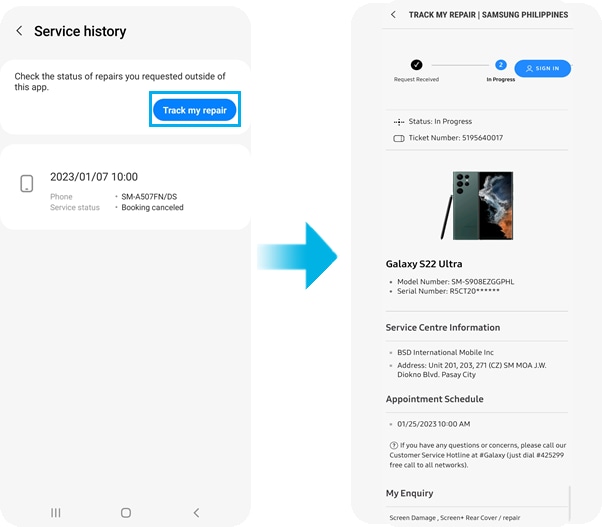
Thank you for your feedback!
Please answer all questions.




