Power Saving modes on your Galaxy tablet
Power saving mode is a tool that helps you extend the battery life of your Galaxy device by disabling certain functions, features, and apps. If you want to activate the Power saving mode, follow these steps:
Power saving modes
Navigate to Settings > Device care > Battery > Power mode, then select your desired power mode. You can choose between the following options:
- Optimized: Get the recommended balance of performance and battery life.
- Medium power saving: Extend battery life by limiting some functions.
- Maximum power saving: Save as much battery as possible. Many of the tablet's functions will be limited.
- Adaptive power saving: The Power mode is automatically set based on your usage patterns to save power.

Monitor battery usage
Your battery seems to be draining faster than usual, and you're wondering what you're doing differently. No worries, you can view your battery usage.
Navigate to Settings > Device care > Battery > Battery usage. Your recent battery usage will be displayed.
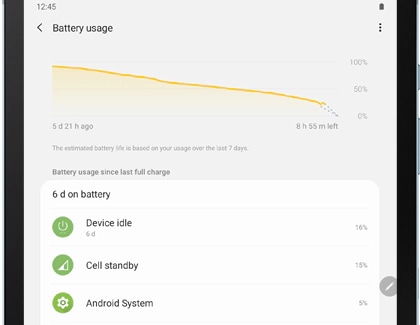
Note: Available screens and settings may vary by wireless service provider, software version, and model.
Thank you for your feedback!
Please answer all questions.




