How to use universal remote for your connected devices
You may have had the experience of switching different remotes when using various devices connected to your TV or Projector. Using multiple remotes for all your external devices can get confusing. Through the universal remote, you only need one remote control to handle all of them. Now, you can put an end to trying to find the right remote every time to quickly access all your connected external devices and content.
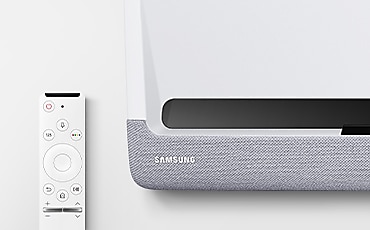
Set up universal remote
Control the projector and connected external devices with a Samsung remote control.
Step 1. Press the Home button on your remote to access the Home Screen. Using the directional pad on the remote, navigate to Source. When the selector is placed over Source, the Source menu will appear. Press UP on the directional pad to access Universal Remote.
Step 2. Select Universal Remote on the Source screen. Next, select Start and make sure the device you want to connect is turned on. When your desired device displays, select it.
Step 3. Follow the on-screen instructions to complete the setup and register the device. The instructions may vary, depending on the device type selected.
Your projector and the remote will memorize the external device and its connection port (HDMI 1, HDMI 2, etc.) to make controlling everything even easier. Occasionally, the device may not respond after it's registered. To make sure the connection is made, you need to re-register the device.
Note:
- This function may not be supported depending on the model or geographical area.
- You can also use the Anynet+ (HDMI-CEC) function to operate external Samsung devices with your projector's remote control without any additional setup. For more information, refer to "Using Anynet+ (HDMI-CEC)".
- Specific external devices connected to the projector may not support the universal remote feature.
- Do not place any obstacles in front of an external device and projector's logo. It may cause signals from the remote control to be transmitted improperly.
- If you have difficulty controlling external devices with the universal remote, try adjusting the positions of the external devices.
- This function may not operate properly depending on the projector installation environment and the features of external devices.
Thank you for your feedback!
Please answer all questions.



