Solution for no draining issue of washing machine
In case your washing machine doesn't drain, it could be because of a clogged filter or twisted hose. The below instructions are a good guide to solving some of the most common problems related to draining or water supply issues, including cleaning filters. At the same time, the below instructions are the most common cases to check the problems. Therefore, if you still have a problem, please contact the customer service center. (Below instructions may apply to some models only)
Check the basic options of the washing machine
When the washing machine does not work, please check that the door is tightly closed. The washing machine should be plugged in and powered on. Please also make sure the water source valve is completely connected and turned on.
Check the error code on the display panel
· Occasionally, the 4C (4E) error codes might be displayed because of a blockage of the dispenser drawer.
· The most common reason is a problem with the water supply, or a blocked or kinked water supply hose. In this situation, the washing machine will drain for 3 minutes and the power button will be inoperative. In this case, please clean the debris filter and mesh filter.
· However, 4C (4E) errors can also be caused by poor water supply valves, water pressure, poor water hose installation, poor water level sensor, poor air hose, poor connector contact, poor mainboard, etc.
· Therefore, it is recommended to contact the customer's service center if the problem is not resolved after you have done what you can.
Cleaning the filters on the washing machine
In order to solve a water supply or draining issue, cleaning the filters on the washing machine is recommended. There are two types of filters on the product: inside the water hose and a debris filter on the bottom of the washing machine.
How to clean the mesh filter in the water hose
Take extra care when removing the HOT water connection to avoid possible injury. (Turn off the hot and cold water supply tap before cleaning the inlet hose filters.) Also, when you have finished cleaning, turn on the faucet and then make sure the connections are watertight.
Step 1. Unscrew the hose and pull out the mesh filter.
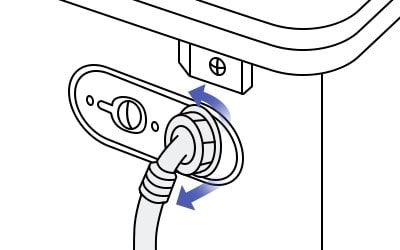
Step 2. With a pair of pliers gently pull out the mesh filter from the end of the hose.
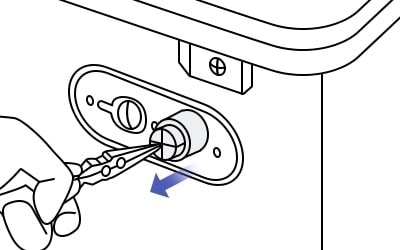
Step 3. Rinse it under water. In addition to the mesh filter, also clean the inside and outside of the threaded connector.
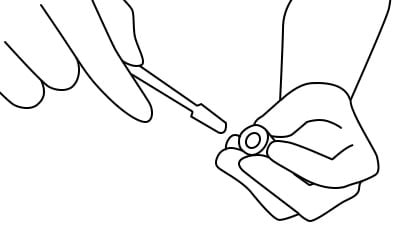
Step 4. Push the filter back into place.
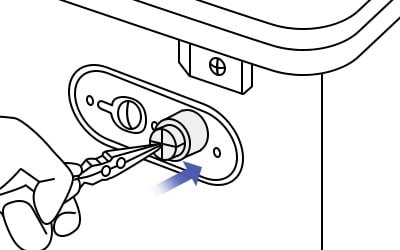
Step 5. Screw the hose back onto the washing machine.
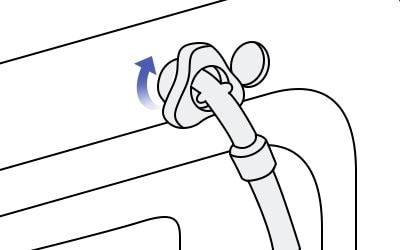
How to clean the debris filter
Verify the debris filter is not clogged. If you need a clean the debris filter, follow the steps below.
Notes:
- You can open the debris filter access cover by inserting a coin or a key into the slot above the access panel and gently prying it open.
- Before opening the cover, place a towel or basket under it to prevent water damage to the floor.
Thank you for your feedback!
Please answer all questions.











