Galaxy Note5: How to replace the S-pen nib?
Last Update date : Sep 21. 2020
Note: The replacement nib and it's tweezer comes together with the box when you purchase the Galaxy Note 5.
1
If the nib is dull, replace it with a new one. Firmly hold the nib with the tweezers and remove it.
![Galaxy Note5: How to replace the S-pen nib?]()
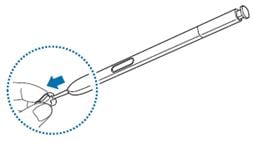
2
Insert a new nib into the S Pen.
![Galaxy Note5: How to replace the S-pen nib?]()

Take note of the following important points:
1
Do not reuse the old nibs. Doing so may cause the S-pen to malfunction.
2
Do not press the nib excessively when inserting the nib into the S-Pen.
3
Do not insert the round end of the nib into the S-pen. Doing so may cause damage to the S-pen on your device.
5
If you use the S-pen at sharp angles on the screen, the device may not recognize the S-pen actions. Please do not bend or apply excessive pressure while holding it.
6
The recent key and the back key of the Note 5 responds to the S-pen.
Thank you for your feedback!
Please answer all questions.