How to deactivate Pin to top option in the message application?
Please check firstly that you set Pin to top option on messages app.
If specific messages were designated as Pin to top, these messages are always displayed
on top side in messages app.
Thus latest messages that was not set as Pin to top are put in next order of Pin to top conversations.
In the conversation list, if  is marked in right side like below, this contact number was designated
is marked in right side like below, this contact number was designated
as Pin to top.
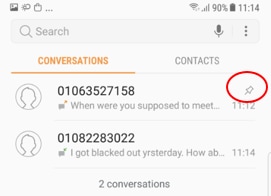
To deactivate Pin to top option, We may need to go to Messages and open the pinned message > More > Tap on the Pin icon to be greyed.
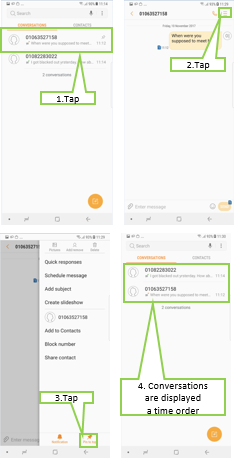
Thank you for your feedback!
Please answer all questions.