Marshmallow OS: How can I change setting to send SMS to premium or short number?
Last Update date : Sep 22. 2020
Follow these steps to change the settings for sending premium SMS by choosing one of the three options [Ask/Never Allow/Always Allow]
1
Tap Settings
![Marshmallow OS: How can I change setting to send SMS to premium or short number?]()

2
Tap Applications
![Marshmallow OS: How can I change setting to send SMS to premium or short number?]()

3
Tap Application Manager
![Marshmallow OS: How can I change setting to send SMS to premium or short number?]()
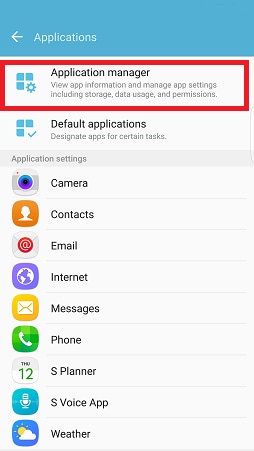
4
Tap More
![Marshmallow OS: How can I change setting to send SMS to premium or short number?]()

5
Choose Show System Apps
![Marshmallow OS: How can I change setting to send SMS to premium or short number?]()
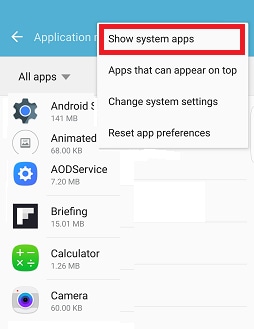
6
Tap Message Service
![Marshmallow OS: How can I change setting to send SMS to premium or short number?]()

7
Press on (Send Premuim SMS)
![Marshmallow OS: How can I change setting to send SMS to premium or short number?]()

8
Select your choice from the three options
![Marshmallow OS: How can I change setting to send SMS to premium or short number?]()
- Ask : for verifying each time you try to send premium SMS.
- Never Allow : for preventing sending premium SMS.
- Always Allow : for complete accessing to send premium SMS without asking.

Thank you for your feedback!
Please answer all questions.