What to do when my phone's display is not clear
What is an AMOLED display?
The AMOLED display quality is much better than the OLEDs as it contains an additional layer of TFTs and follows backplane technologies.
The AMOLED displays are much more flexible as compared to the OLED display.
Dynamic AMOLED is a new screen technology that takes your view to new heights, This next-generation Dynamic AMOLED display includes HDR10+ certification for cinema-grade color and contrast.
Below are the methods of how to change display settings:
Adaptive brightness Manually/Automatically
The device comes with the Adaptive Display feature, which enables it to automatically calibrate the color range, sharpness, and contrast based on your usage. Whether you're switching from watching a movie to reading an e-book, the screen will adjust itself to provide you with the best viewing experience that is suitable for the new content.
There are two ways to change the brightness
The first one:
Step 1. Go to Settings
Step 2. Go to Display
Step 3. From Brightness activate Adaptive brightness

The second one:
scroll the screen down to the Quick panel (notification panel) > Brightness Bar

Note: You can change the brightness manually or automatically.
Eye comfort shield
The Eye comfort shield decreases the amount of blue light displayed on the screen of the device. Blue light can suppress the production of melatonin (a sleep-inducing hormone), so filtering it out can help you sleep better. It will also reduce digital eye strain, so your eyes won't feel so tired by the end of the day.
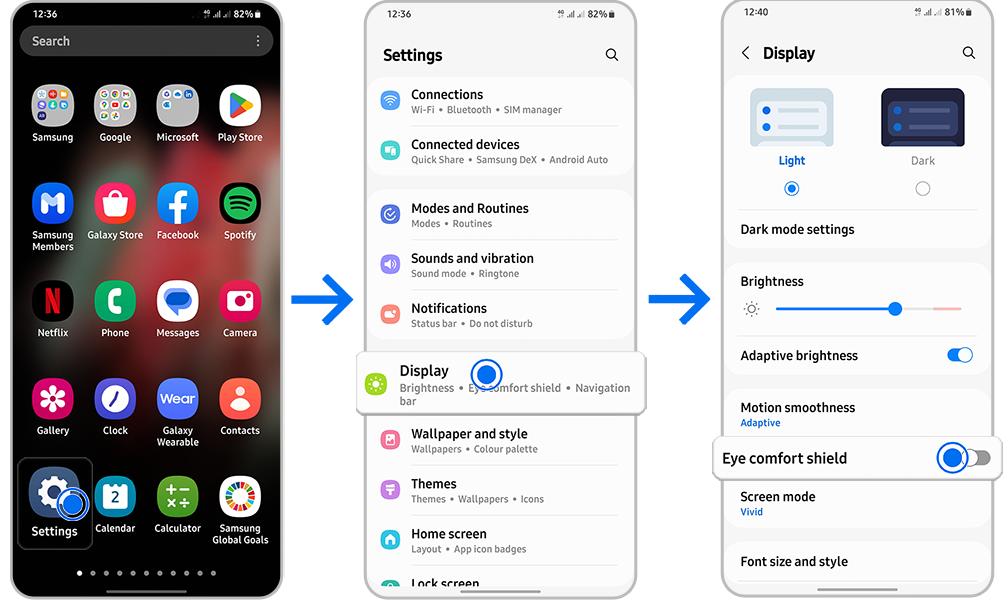
Screen mode
The term display mode refers to the characteristics of a Mobile/Tablet display, in particular the maximum number of colors and the maximum image resolution (in pixels horizontally by pixels vertically). ... This improved the appearance over earlier displays, and made it possible to read text easily.
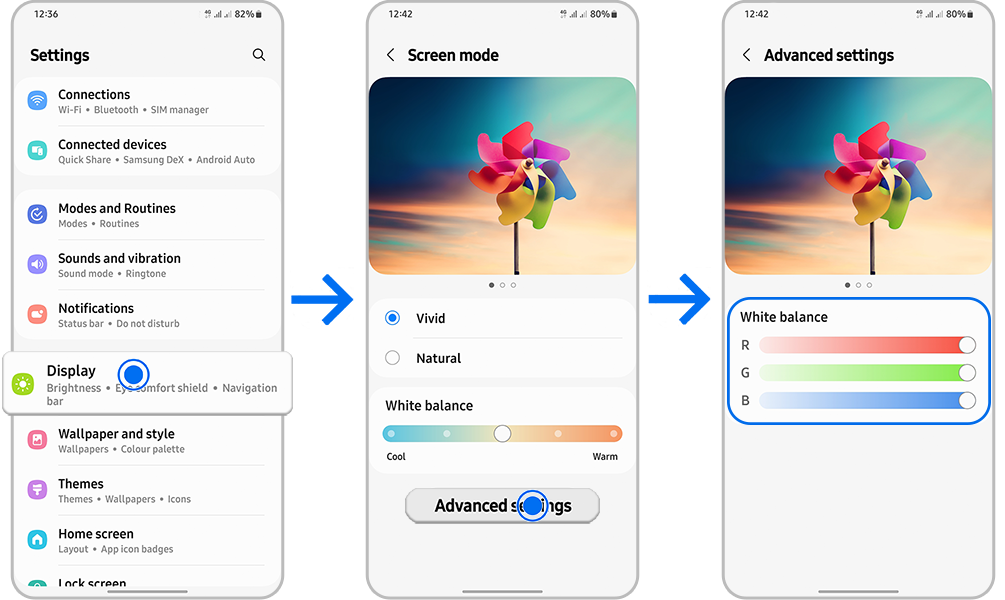
Thank you for your feedback!
Please answer all questions.