How to solve No sound or Image distortion after changing HDMI UHD color settings?
[ Symptom ]
- When customer changes the settings of HDMI UHD color settings
(MENU → PICTURE → PICTURE OPTIONS),
TV does not have sound or image gets distored.
[ Affeced Model ]
- 2014 UHD TV : HU7000, HU8500, HU8550, HU8700, HU9000
The 2014 UHD TVs are designed to support HDMI 2.0 specification which could
accept UHD 50P/60P 4:4:4 and 4:2:2 signals. If customer want to connect the
devices with 50P/60P of UHD resolution, they need to change HDMI UHD color
settings to "ON".
However customer set it to "ON" with normal devices, TV might not have sound or proper picture.
■ How to change the settings of HDMI UHD color.
1) Go to MENU and select PICTURE, PICTURE OPTION
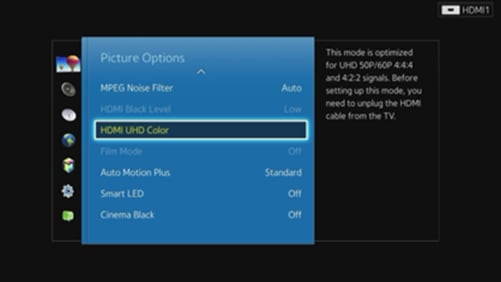
2) Select HDMI UHD Color and then change the option to "On"
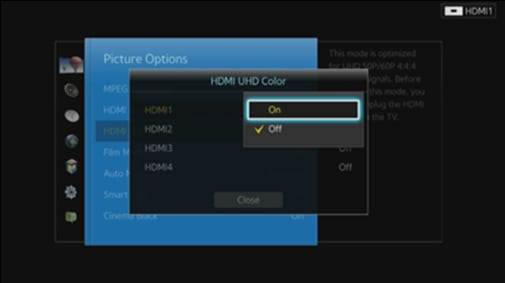
3) Make sure to unplug the selected HDMI cable.
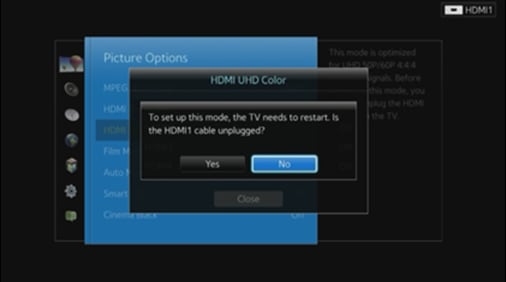
4) Then TV shows "HDMI UHD Color" on Info Banner.
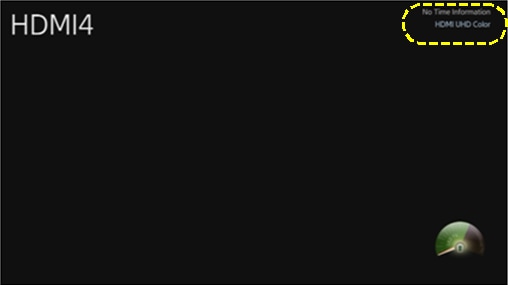
※ If customer has weird sound and picture issues after changing "HDMI UHD Color" settings,
please change it to "Off"
Thank you for your feedback!
Please answer all questions.