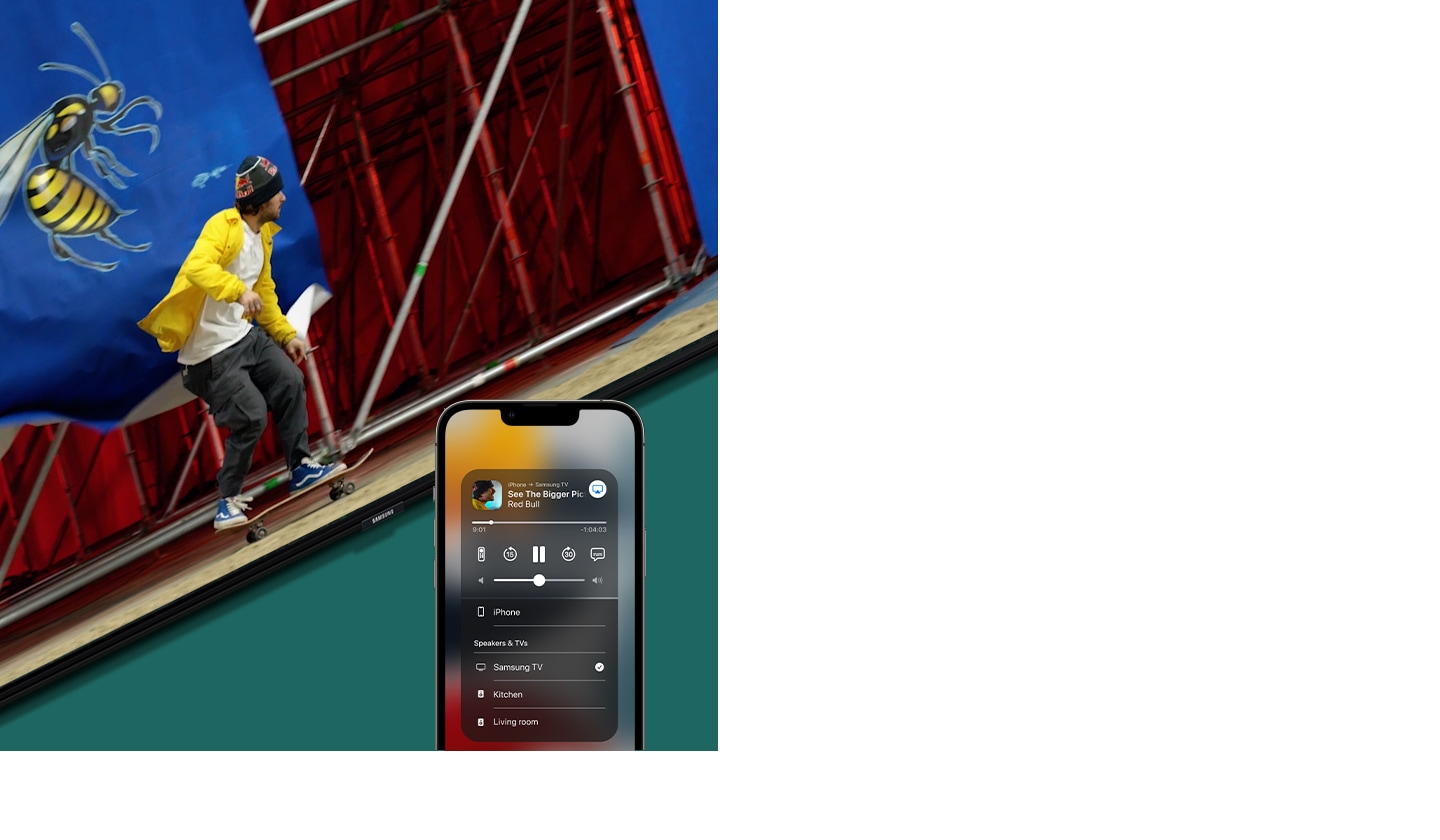Samsung Smart TV meets the
Apple TV app
Apple Original series and films from Apple TV+.1 Exclusive live sports. The premium channels you want. Thousands of movies to buy or rent. It’s all expertly curated on the Apple TV app on your Samsung Smart TV.
AirPlay on your Samsung Smart TV
Explore Smart TVs
-
Overview
-
Screen Size
-
Starting Price
Discover more of Samsung Smart TV
- Images are simulated and for illustration purposes only. Appearance and design specifications of Samsung Smart TVs which are not affecting to product performance are subject to change without notice.
- Apple and AirPlay are trademarks of Apple Inc., registered in the U.S. and other countries and regions.
- The content within the screens are simulated and for demonstration purposes only.
- This function may not be supported depending on the model or geographical area.
- Apple TV+: Subscription required for Apple TV+. Apple TV+ may not be available in all regions.
- AirPlay: AirPlay requires iOS 12.3 or later, or macOS 10.14.5 or later. To use Apple AirPlay, make sure Menu > Settings > All Settings > Connection > Apple AirPlay Settings is enabled. TV and Apple devices should be on the same Wi-Fi network to use AirPlay. Compatible devices only. The Airplay feature is supported from the 2018 Smart TV models.